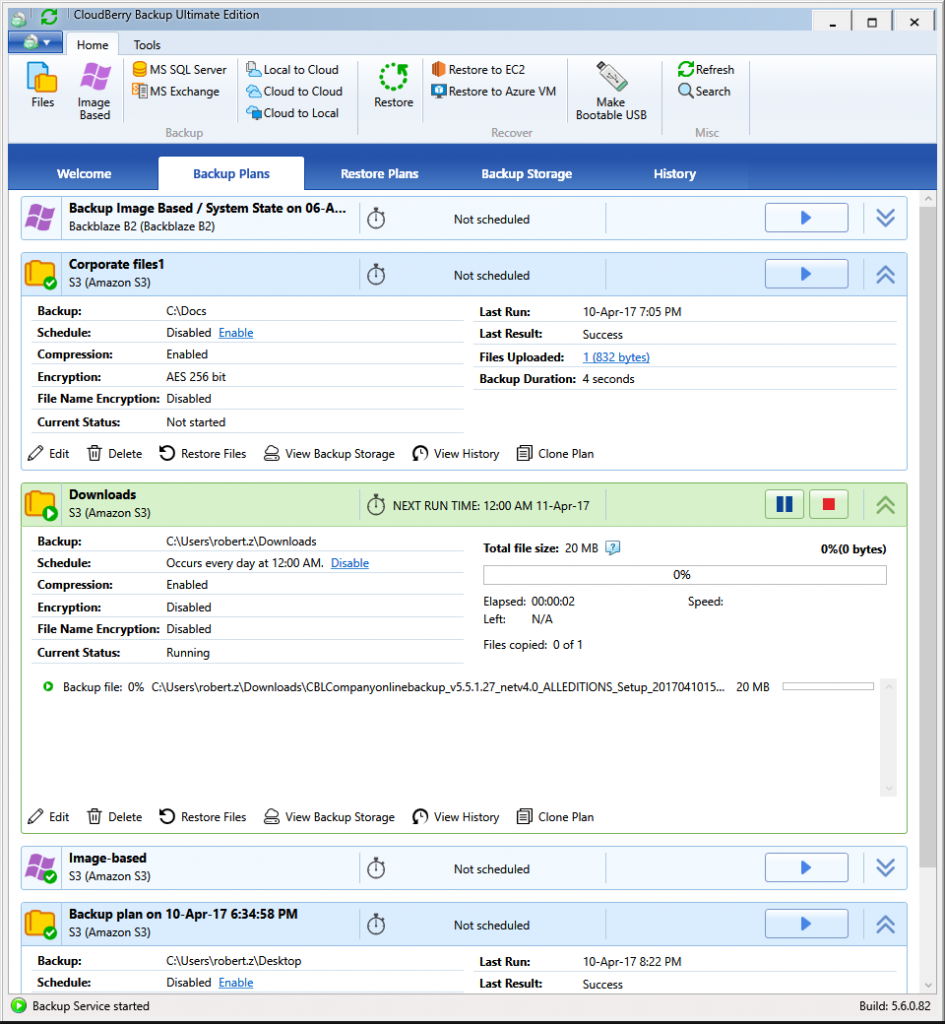MSP360 Backup 5.6 brings to the table a highly-requested feature that will mildly enhance the automation capabilities of our flagship backup product. Namely, we have added the option to trigger another backup plan following the execution of the plan that's being configured.
Chain backups as an extension of pre- and post-actions
As you may know, MSP360 Backup already allows for extensive automation of certain procedures that take place prior to and right after the execution of a backup plan. In MSP360 Backup 5.6 we take things further and enable users to specify a backup plan that is to be executed following the execution of the plan that's being created. Naturally, you can do it for any backup plan and thus create a sort of a chain that will let you automatically execute all of you backup plans in a specified order. Now let's proceed to set up chain backups.
Setup
Launch the Backup Wizard using the Ctrl+B shortcut. Navigate to the step where you set up the pre- and post-actions. Select the Backup chain checkbox.
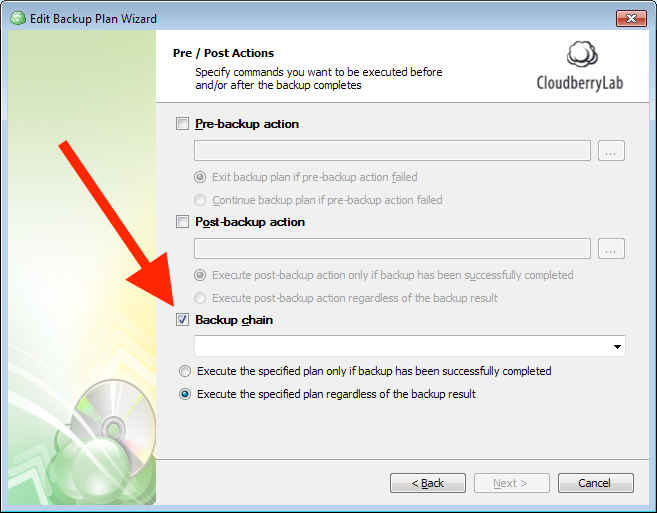
In the drop-down menu, select the plan that will be executed afterward.
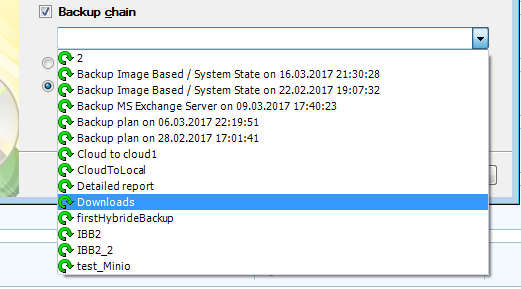
Finally, you can specify whether you want to start the backup chain if the plan being configured fails to execute. By default, it will; however, you can select the Execute the specified plan if backup has been successfully completed radio button, and the chain backup will not start if the current plan fails.
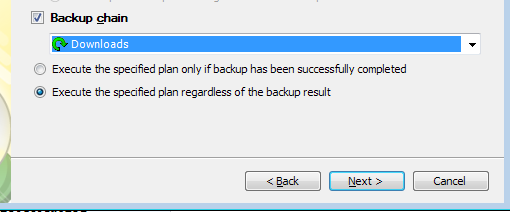
Evidently, we have specified Downloads as the backup plan to be executed afterward. Let's execute our test backup plan and see what happens.
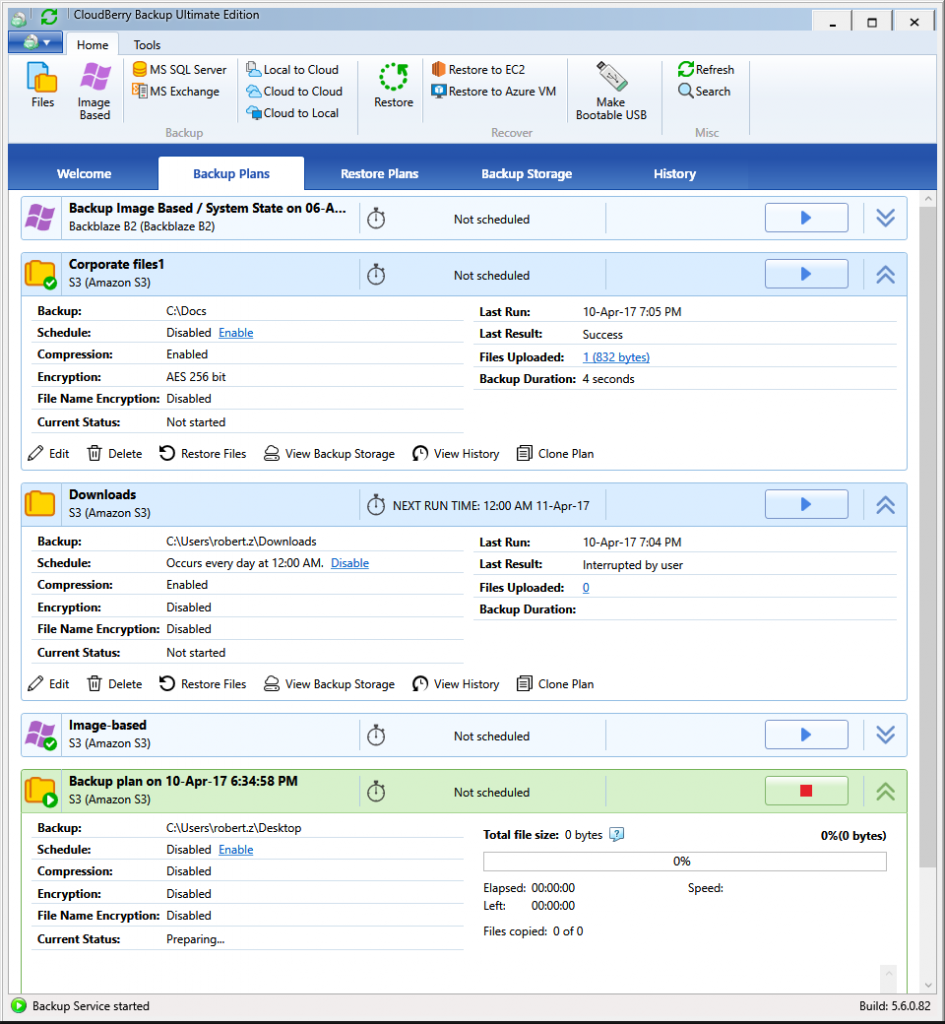
Indeed, the Downloads backup plan was automatically triggered right after our test backup plan completed.