MSP360 Backup 6.1 fully supports Azure Stack as a storage destination.
Azure Stack is an extension of Microsoft Azure that provides an on-premises environment for delivering Azure services within customers' own computing facilities. It offers a consistent cloud infrastructure, providing businesses with a wide range of computing solutions and services, without the latency that can impact remotely hosted, cloud-based applications.
To Add Azure Stack as a Storage Destination
- Open the application menu, then click Add New Account.
- In Select Cloud Storage dialog box, select Azure.
- In the Azure Account dialog box, fill in your Azure credentials. Select AzureStack item in the Account type drop-down menu.
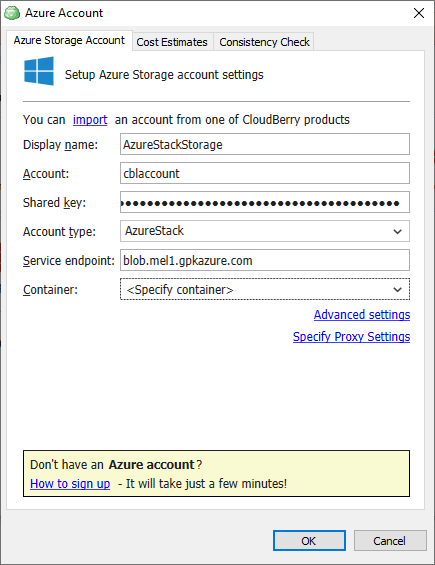
- Specify the Service endpoint.
- In the Container drop-down menu, select the Azure container for your backups or select Create New Container to create a new one.
- When you are finished, click OK.



