Back in August 2017, Microsoft announced its Azure Archive Blob Storage featuring competitive pricing, local and geographical redundancy. Read on to learn more about the pros and cons of Microsoft Azure Archive Blob Storage and understand how to use it to minimize your cloud storage costs.
Table of Contents
Azure Archive Blob Storage Overview
Azure Archive Blob Storage is the latest addition to Azure’s lineup of storage tiers — Hot and Cool. Archive Blob Storage is designed to serve customers that require long-term data storage at a reasonable price, without the need for immediate data access.
The name speaks for itself — Archive — and that’s exactly how you should treat it. The data goes in, and then it just stays there for years or perhaps decades. This storage tier is perfect for storing old documents, backups, retired projects, and any data you are legally required to retain long-term.
Azure Archive Blob is about 80% cheaper than Azure Cool tier and about 95% cheaper than the Hot tier. (Note that prices vary between regions.)
The data transaction cost is, however, the highest as compared to Hot and Cool tiers. You also have to pay a fee if you delete data from Archive storage, or move it to a different tier, at any time during the first 180 days after you place the data in this tier.
In order to read data from the Archive tier, you have to "thaw" it first and it can take hours. This is why Archive is not a good choice for short-term backup and disaster recovery datasets. See our guide comparing all Azure access tiers and explaining which tiers to use in different cases:
Further reading Azure Blob Storage Tiers Explained
Support for Azure Archive Blob Storage in MSP360 Backup
MSP360 Backup supports Microsoft Azure cloud backup and works with all of Azure Blob Storage access tiers, including Azure Archive Blob Storage.
One of the steps of creating a backup plan for Azure in MSP360 Backup suggests a special checkbox — Use Microsoft Azure Archive Blob Storage. If you select this option, backups are first uploaded to the regular Hot storage, and then immediately transferred to Archive storage.
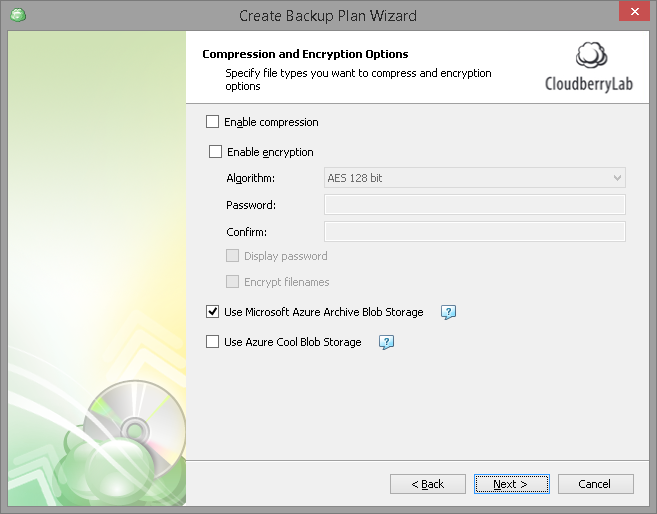
Backup to Azure with MSP360
MSP360 Backup provides the following features:
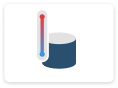 Support for Azure Hot, Cool and Archive Blob storage tiers.
Support for Azure Hot, Cool and Archive Blob storage tiers.
With this flexibility, you can find the storage tier that provides the best balance between cost and performance.
 Lifecycle Management Policy.
Lifecycle Management Policy.
MSP360 Backup integrates with Azure lifecycle management feature, making it easy to move data automatically between different storage tiers.
 Encrypted backup.
Encrypted backup.
Secure data in transit and at rest.
 Restore from Blob storage to Azure Virtual Machines.
Restore from Blob storage to Azure Virtual Machines.
If desired, MSP360 Backup can restore data directly from Blob storage to Azure Virtual Machine, enabling a very fast and smooth restore process.
Learn more about why customers choose MSP360 Backup and Azure Blob storage for their affordability, user-friendly interface and dedicated customer support:
Further reading Case Study: EC2IT Chooses Azure and MSP360 Backup for Affordability and Сustomer Support
Further reading How to Start Using MSP360 Backup with Microsoft Azure
Summary
- Do you need an endpoint backup solution for Azure? Check out MSP360 Backup for Microsoft Azure.
- If you are an MSP, check out MSP360 Managed Backup.
- If you need to manage objects inside Microsoft Azure, check out MSP360 Explorer for Microsoft Azure.






