CloudFront is an AWS service for content delivery that integrates with other Amazon Web Services to give developers and businesses an easy and fast way to distribute content to end users with low latency and high data transfer speeds.
What is CloudFront and how it works?
CloudFront is a web service that speeds up access of end users to the static and dynamic web content - HTML, CSS, PHP, images, video etc. CloudFront works through a global network of special data-centers called edge locations. The service places your content in these data-centers to providing low latency and best performance.
When you’re using a traditional web server, requests to the content can be routed through several interim servers. Sometimes this route can be very long and content delivery to the end-user can take a lot of time.
If you are serving your content with CloudFront, requests will be routed to the edge location with the lowest latency. If the content is already there, CloudFront delivers it immediately, if not – the service retrieves it from the server that you have specified as a source. Also, data availability increases because copies of your objects are now held in multiple edge locations around the world.
So, using CloudFront increases the availability of your content and delivery speed as compared with using a traditional web server. Besides the described advantages, CloudFront has additional features such as Streaming, Private Content and Trusted Signers as well as some important characteristics like Origin, TTL (time to live), Invalidation and more.
CloudFront and MSP360 Explorer
To start using CloudFront with MSP360 Explorer, open CloudFront Manager or right click on a bucket and choose "CloudFront". You can create, edit and remove CloudFront distributions as well as perform cache cleaning in Edge Locations.
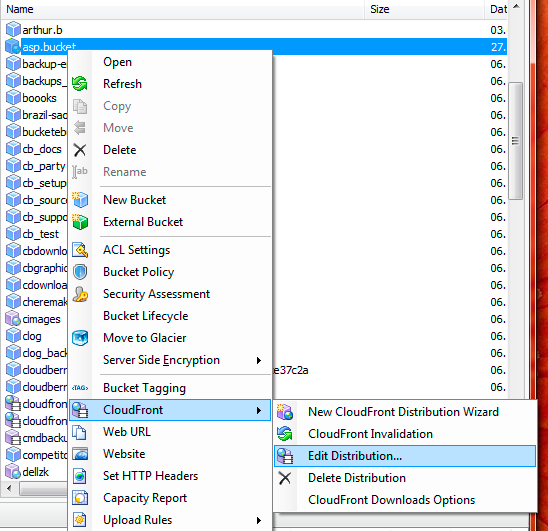
In the same menu, you can choose "Download Options" where you can specify from where the MSP360 Explorer will download files: from a bucket or from CloudFront.
Note: this is MSP360 Explorer setting, not the CloudFront option.
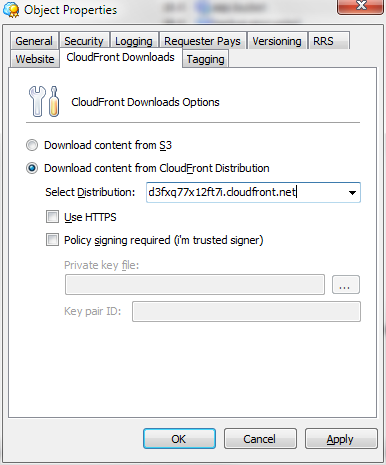
In CloudFront Manager you can operate the main CloudFront settings: specify the Origins, CNAMEs, TTLs, add trusted signers, configure cache behavior, enable query string, manage logging options.
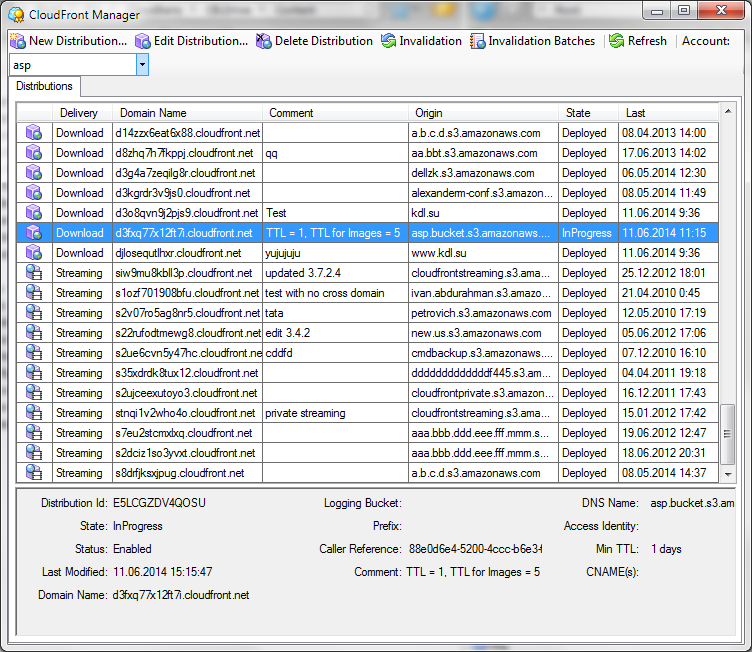
If you use the Trusted Signers mechanism you must create and configure CloudFront Policy.
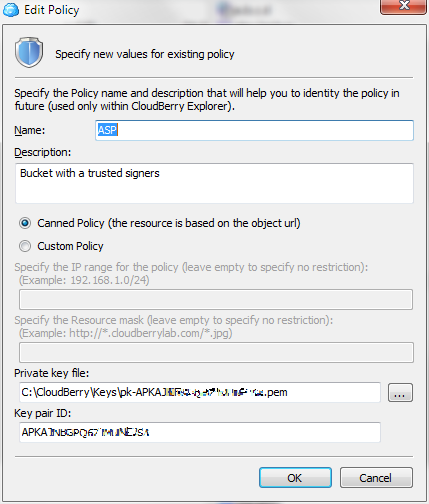
Finally, there is a Distribution Wizard which will help you connect CloudFront to your website or bucket.
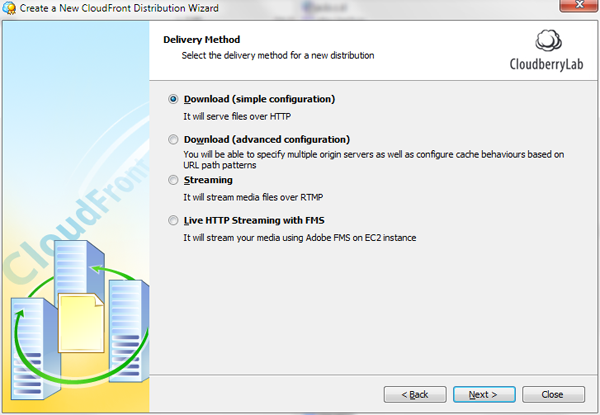
You have four options for content delivery: two for downloads and two for streaming. Streaming configurations have differences in the source ("Origin" in Amazon CloudFront terms): Amazon S3 bucket for streaming over RMTP and Custom Origin (non-S3) for streaming over Adobe FMS.
In the following article about CloudFront, we will talk about service settings in more details and will explain Amazon S3 usage with and without CloudFront.




