Latest posts
MSP360 Explorer Supports Amazon S3 Large Objects
We are excited about Amazon S3 team removing the restriction for the object size. No longer you are limited to the 5GB objects and you don't have to break down larger files into smaller parts to be able to upload and store them. Continue reading
Support “Multi-Object Delete” Feature in MSP360 Explorer for Amazon S3
This article explains how to use the "Multi-Object Delete" feature of Amazon S3 in MSP360 Explorer. Continue reading
How to Send Diagnostic Information with MSP360 Backup
Sometimes it takes a lot of time to understand what the issue with your backup is and what has caused it. This is when diagnostic log helps dramatically. With MSP360 Backup, you can easily send us the diagnostic information. Continue reading
Search Across Your Amazon S3 Buckets with MSP360 Explorer Pro
In MSP360 we are always thinking about how to bring more value to our users. Since we use Amazon S3 heavily ourselves it is easy sometimes to identify things that will make MSP360 Explorer for Amazon S3 a better tool and the ability to Search for specific files is one of them.
How Search works
Nothing can be simpler: just click Ctrl+F on your keyboard or the lens icon next to the path bar:
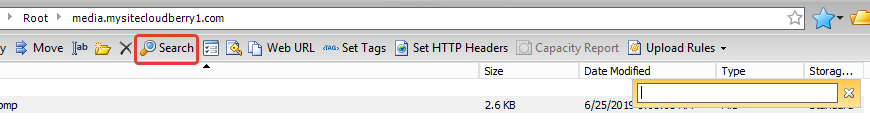
Then type a text into the search text box and click enter. You will get the results that match your pattern:
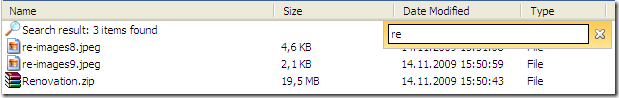
You can also use wildcard characters such as (*):
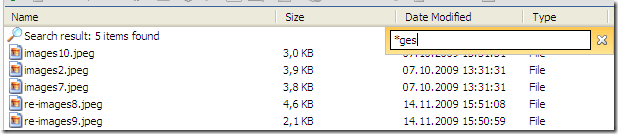
Or slightly more complex:
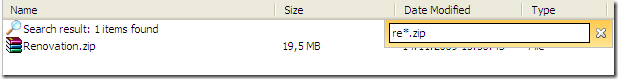
We don’t search across the contents of your files. We can only search across key names (file names). Please also note that Search is only available in our PRO edition.
Note: this post applies to MSP360 Explorer 1.7PRO and later.
Support for Amazon S3 Multipart Upload in MSP360 Explorer
MSP360 Explorer for Amazon S3 supports the Multipart Upload feature of Amazon S3 that allows you to break large files into smaller parts (chunks) and upload them in any sequence.
Continue reading
Google Cloud Storage Classes Overview: Standard vs Nearline vs Coldline
Google Cloud Storage has a number of classes to choose from. All of them guarantee 99.999999999% durability, have universal API, unlimited capacity, and almost zero latency—the download starts within milliseconds. Still, they vary in price and usage terms. In this post, we will explain Google Cloud Storage classes and find the best one that suits your needs. Continue reading
Using AWS GovCloud with MSP360 Backup
AWS GovCloud is a specially designed U.S governmental region inside Amazon Web Services. Government organizations and their contractors are only allowed to use GovCloud as their cloud storage. MSP360 Backup fully supports data transfers to that region. Here's a guide on how to add AWS GovCloud account to MSP360 backup
Direct Upload to Amazon S3 Glacier Deep Archive with MSP360 Explorer
In this post, we explain how to move your backup data from one storage class to another on Amazon S3. There are several different methods for achieving this goal, and we walk through each one below.
Continue reading
Backup Local Storage with Encryption, Compression, Versioning & more
Starting from version 2.5, MSP360 Backup comes with an ability to back up data to local storage such as local disks, network shares, and NAS devices. While the previous version had some basic support for local backup, MSP360 Backup v. 2.5 and later allows users to take advantage of all product functionality available for cloud backup including block-level backup, data encryption, data compression, and data versioning. Continue reading
Using AWS GovCloud with MSP360 Explorer
How to Back Up Mac or Linux to Amazon Glacier
MSP360 Backup for macOS & Linux releases two patches - 2.8.1 and 2.8.3 - to keep up with Amazon S3 updates.
Following the best practices of AWS, MSP360 Backup leverages S3 Glacier storage class and S3 Glacier Deep Archive storage class instead of Amazon Glacier (which is said to be deprecated soon).
Continue reading




