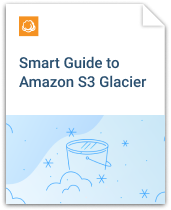Our clients who want to store backup data in Amazon S3 Glacier often ask us how best to back it up: Whether to place it in S3 Glacier storage directly, or instead to select S3 generic storage and configure S3 Glacier as the storage class. Although both approaches provide the same end result, there are reasons why you might prefer one method over the other. Keep reading for an overview.
How to back up data to S3 Glacier: Two approaches
There are two general ways to back up data to Amazon S3 Glacier.
One is to back up directly to S3 Glacier. This approach is sometimes called “Pure Glacier.”
The second is to back up data using the Amazon S3 Glacier storage class, rather than placing it in S3 Glacier directly. In other words, you back up to S3 generically, but select S3 Glacier as the storage class.
Both approaches deliver the same results in terms of costs. However, the second option provides more flexibility and reliability. The following sections explain why.
Technical differences
Both of the S3 Glacier backup approaches described above rely on the same technology under the hood. However, there are key differences in the way the backup client gets the information it needs about the contents of the vault or bucket to which you are backing up.
When backing up directly to S3 Glacier (i.e., doing “pure Glacier”), you need to create a job that will fetch the metadata from the vault. Under this approach, you will have only a few options, each with its own cost and speed of retrieval.
In contrast, if you back up to S3 Glacier, you will see the data in seconds simply by listing your bucket.
Plan your perfect disaster recovery strategy on AWS:

Complexity
There is a myth that uploading to S3 and selecting the S3 Glacier tier is hard because you have to create a zero-day lifecycle policy. Although this was once the case, it cease to be true long ago. Since Re:invent 2018, you can upload data directly into S3 Glacier. All of MSP360’s products that feature S3 support can do this. Thus, backing up to S3 is not really any harder than backing up to Glacier directly.
Future
Each of the services has its own API. Judging by the number of updates to the S3 Glacier API in comparison to the S3 Glacier API, the Glacier API is becoming slightly out-of-date for modern backup scenarios.
Consider, for example, the recent release of S3 Glacier Deep Archive, a new storage class. This class is available only via S3. Interestingly, all of the biggest AWS competitors (like Microsoft and Google) provide their cold storage access only via the storage class. This is also an important factor to keep in mind.
In short, it is likely that backing up to S3 will provide more options and features in the future, as Amazon continues to focus on expanding S3. The same cannot be said of S3 Glacier.
Conclusion
I often hear S3 Glacier described as a “Write once, retrieve never” solution, and I agree with this term. If you want to upload and forget the data, then perhaps S3 Glacier is the best choice. However, I wouldn’t recommend using it with your backup software. Something might happen and you might need that Excel file, e-mail, report or whatever in a minimal amount of time. You’ll be able to retrieve it faster using S3 than using S3 Glacier.
This is why, considering all of the points mentioned above, we recommend using S3 to improve your cloud storage experience.
You might also want to check the following article:
Direct Upload to Amazon S3 Glacier vs Upload Through Amazon S3