MSP360 Explorer for Amazon S3 supports the Multipart Upload feature of Amazon S3 that allows you to break large files into smaller parts (chunks) and upload them in any sequence.
With Multipart Upload you can:
- Make data upload more reliable, we need to re-upload only failed chunks, not the whole file.
- Make data upload faster by breaking down the files into chunks we can upload in multiple threads efficiently utilizing available network bandwidth
- Pause and resume uploads.
To turn on Multipart Upload go to the corresponding tab in the Tools | Options menu: 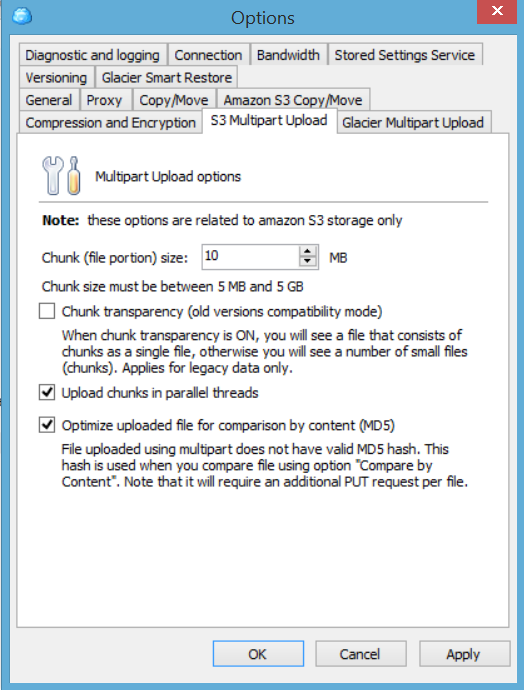 Everything else is happening transparently. The file is broken down and sent to S3 as a number of parts. Once all parts arrive the file becomes available.
Everything else is happening transparently. The file is broken down and sent to S3 as a number of parts. Once all parts arrive the file becomes available.
You will also have an option to Pause and Resumelarge uploads.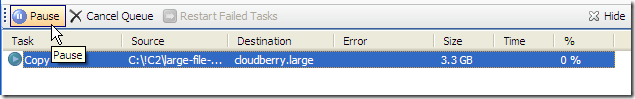
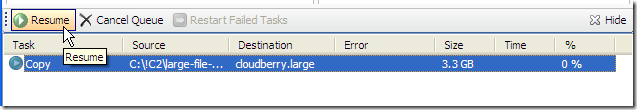
Special note for our existing users, who use MSP360 Explorer chunking: with the addition of native Multipart Upload we are deprecating MSP360 Explorer Chunking mechanism. It is going to be supported for backward compatibility so that you can retrieve the files from S3 that have been split using MSP360 Explorer chunking. All new files will only use Amazon Multipart Upload.
As always we would be happy to hear your feedback and you are welcome to post a comment.
Note: this post applies to MSP360 Explorer 2.6 and later.




