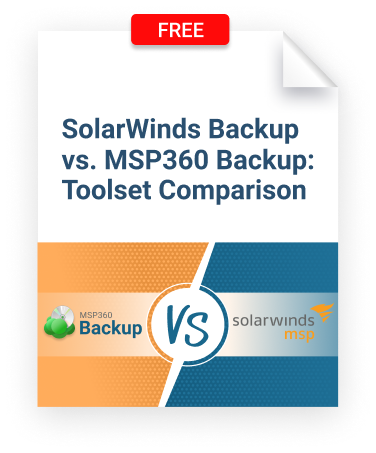SolarWinds Backup is a tool for basic backup and recovery scenarios. However, if you’re an MSP with more robust data backup and recovery needs, SolarWinds Backup may not cut it for you. It lacks flexibility -- in terms of multiple cloud storage options, broad operating system support, and more -- to enable sophisticated backup and recovery strategies. It is also less cost-effective than similar tools due to the limitations it imposes on where and how you store backup data.
Here’s a list of five critical features that SolarWinds lacks, but which are crucial for many MSPs who provide managed backup services.
Cloud Storage Flexibility
SolarWinds describes its Backup tool as a “cloud-first” data protection solution. And it is, but only if you’re willing to work within SolarWinds's own cloud platform.
For storing backup data, SolarWinds backup requires MSPs to use SolarWinds’s own proprietary cloud storage. You can’t take advantage of the lower-cost and more flexible storage options offered by third-party cloud storage services, such as Amazon S3, Azure Blob Storage, Google Cloud Storage, Backblaze or Wasabi.
This means that, with SolarWinds, you’ll often end up paying much more for data storage. The cost of storing one gigabyte of data on SolarWinds is about three times what it costs to store the same amount on AWS, and five times as much as you would pay for Wasabi or Backblaze.
SolarWinds Backup does let you back up data within virtual machines that are running on clouds such as AWS, and in this sense, the tool works with third-party clouds. But backing up virtual machines is not at all the same as being able to store backup data on the public cloud of your choice. SolarWinds does not support the latter scenario.
In this free whitepaper we compared:
- Pricing details
- Supported operating systems
- Backup and recovery features, and more
Direct-to-Cloud Recovery
Public clouds like Amazon and Azure are useful not only because they offer low-cost data storage, but also because they provide a range of other services. MSPs may not need all of those cloud services, but certain ones -- above, all cloud-based virtual machines -- can be extremely useful during disaster recovery.
The ability to create virtual machines and restore data directly to them in order to replace failed servers is a great way to get customers back up and running during disasters where restoring or rebuilding their on-premises systems quickly is not possible. If your clients' on-prem infrastructure is attacked or destroyed, you don’t need to wait for days and weeks to recover it. You can spin up a virtual server in minutes and restore the production workflow, minimizing downtime.
SolarWinds does support basic data recovery to cloud-based virtual machines, but there are major limitations. One is that the virtual machine that you restore to must be identical to the system where the data originated: Not just the operating system version but the service pack edition and update packages need to be in the same exact state between the two systems. Achieving this configuration quickly during disaster recovery may be difficult.
Worse, because SolarWinds stores the backup data itself on SolarWinds's own cloud, you need to wait for the data to move from the SolarWinds cloud to the cloud where you are running the virtual machines. This involves transferring significant amounts of data over the Internet, which could take many hours or days.
If you have the ability to store backup data in the same cloud where you will build virtual machines and recover the data, you don't need to wait a long time for data transfers. Data movement within the same cloud is much, much faster than between clouds.
Data Lifecycle Policies and Archiving
Amazon S3, Microsoft Azure Blob Storage and Google Cloud Storage offer tiered data storage solutions. In addition to standard (or “hot”) storage tiers, which provide instant access to data, they allow customers to choose “cold” or “archive” tiers. In the latter tiers, there may be a delay in accessing data, but storage prices are very low. This makes these tiers ideal for storing backup data that does not need to be accessed frequently.
To make these lower-priced tiers more useful, these public cloud vendors allow users to define lifecycle policies that move data automatically from one storage tier to another. Using lifecycle policies, you can keep the most recent versions of backup data in a “hot” storage tier, then automatically transfer that data to lower-priced tiers when you create newer backups. This way, you always have the most up-to-date versions of your backups readily accessible, while at the same time, your storage costs for older backups are minimized. (Learn how to upload to S3 Glacier with Amazon S3 lifecycle rules.)
Because SolarWinds Backup doesn’t support data storage on third-party clouds, MSPs can’t take advantage of these lower-cost storage tiers or lifecycle features. SolarWinds doesn’t offer equivalent features on its own proprietary cloud.
G Suite Backup Support
SolarWinds Backup offers support for backing up data stored in Office 365, one of the major workplace productivity suites used by businesses today.
However, it does not support backup for G Suite, another massively popular productivity suite that by some estimates has eclipsed Office 365’s market share.
Thus, if you are an MSP whose customers use G Suite and need to back up the mission-critical data stored inside it, SolarWinds won’t be able to do the job. Given the growing popularity of G Suite in business environments, this is a critical shortcoming for MSPs who need to be able to back up their customers' data no matter which platforms the customers use.
Support for All Modern Operating Systems
SolarWinds Backup also falls short if you need the flexibility to run the tool on any modern operating system.
Although SolarWinds generally supports the most recent versions of macOS and Windows, its support for Windows Server 2016 and 2019 is limited. In addition, on Linux, SolarWinds works only with a handful of distributions, most of them outdated. The most recent version of Debian that it supports is Debian 8, for example, but the current production version of Debian is 10.
Conclusion
The bottom line: SolarWinds Backup is a useful tool if you only need to work on certain operating systems, you don't need to back up G Suite data and you don't require the flexibility or cost-savings that come with being able to store backup data on the cloud of your choice.
But for situations where you require more flexibility and cost-efficiency -- not to mention the ability to back up and restore almost any kind of system or platform -- SolarWinds doesn't provide the broad functionality that MSPs require.