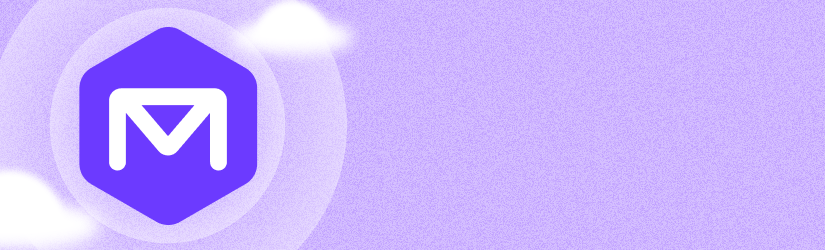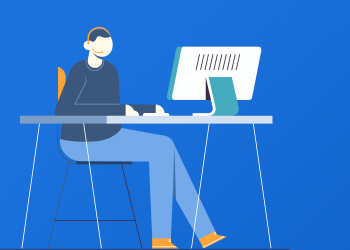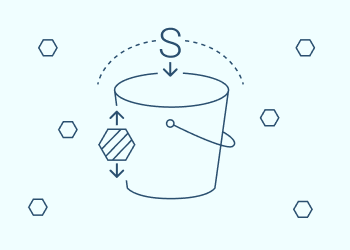In release 4.9, MSP360 Backup for Microsoft 365 / Google Workspace introduces shared mailbox licensing that aligns directly with Microsoft’s model. The update removes unnecessary backup licensing for shared mailboxes that Microsoft itself allows to operate without a license, improving MSP360 pricing transparency.
MSP360: Best Solution Award at SMB TechFest
On April 18, 2019, MSP360 took part in the SMB TechFest at the Business Expo Center in Anaheim, CA. And we were honored to get the Best Solution Award!
It was great meeting so many managed service providers, expert speakers, vendors at the event. We really enjoyed discussing marketing, sales, technology, business operations, and what you need to grow your business.
MSP Voice Episode 43 “Plan your Business” with George Monroy
George Monroy is based out of San Antonio, TX. His route to becoming an MSP started out as being a temp at a company. When that company let go all of their temps, he was actually “hired” back as a consultant. Starting out as part-time, the opportunity eventually grew to his only client until the company was purchased. He then moved to San Antonio and started up his own IT services business. Continue reading
MSP Voice Episode 42 – “It’s All About Relationships” with Michael Baker
I met Michael at the Robin Robins Sales and Marketing Bootcamp last month in Nashville and he agreed to be my guest on this week’s podcast. Michael is the National Director of Business Development for Atiba which basically means he has a number of responsibilities, including sales and social media. Continue reading
Amazon S3 Glacier Deep Archive Support in MSP360 Backup and Explorer
With Amazon S3 Glacier Deep Archive now available, MSP360 is pleased to announce the release of the latest version of MSP360 Backup, the company's major product, which now features support for Glacier Deep Archive storage. Continue reading
Introducing MSP360 Connect (Formerly Remote Desktop) 2.1
We are excited to announce performance and usability improvements to MSP360 Connect with the release of version 2.1.
MSP Voice Episode 41 – “It’s Not Always About Profit” with Scott Bell
Scott was working in a school and faced a challenge when the school received 400 laptops…how could he get them all set up? He came up with the idea to pool resources from other schools and the idea behind SBTC was born. Unlike many MSPs, Scott runs SBTC as a non-profit. Continue reading
Best Remote Desktop Software for MSPs
Remote desktop software is considered one of the most fundamental resources in the managed IT space. It provides that critical remote link between a service provider’s system and the corresponding client's PCs. Hence, the whole software essentially acts as the core application for managing IT services through a remote network. Continue reading
MSP Voice Episode 40 – “Everyone Starts Somewhere” with Tim Taylor
Tim Taylor started in the IT services business 20 years ago working out of the trunk of his car. After a successful IT career, he decided that he wanted to go it alone and since that time he’s built an MSP that employs 14 people. Along the way he realized that there weren’t any good books for starting an IT business, so he wrote one. Continue reading
What Is S3 Intelligent Tiering and When Should I Use It?
In the whirlwind of re:Invent 2018, AWS announced a number of new features and improvements, including new database options, S3 Batch operations, and machine learning services. Continue reading
MSP360 Backup for Office 365 Updates: Point-in-Time Restores and More
Today, we’re delighted to introduce a significantly updated version of MSP360 Backup for Office 365. We have listened to your feedback and implemented the features you were asking for -- and even a few extra.
Below, we explain what’s new in the latest version of MSP360 Office 365 backup solution.
MSP Voice Episode 39 – “Security First” with Anton Kioroglo
Last week at the Sales and Marketing Bootcamp put on by Robin Robins I met J. David Sims in person. You may remember him from the HIPAA for MSPs webinar he did for us back in January. David introduced me to his MSP business partner, Anton Kioroglo, who agreed to be on this week’s episode. Continue reading