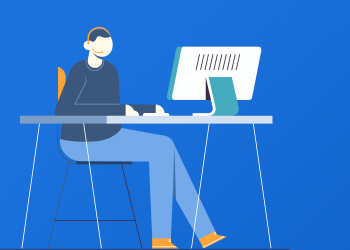We’re excited to introduce MSP360 Managed Backup 8.0 with advanced integration with ConnectWise PSA, simplified backup management with templates, and more. Continue reading
The Art of Limitation: How MSPs Can Achieve Sustainable Operations
Because of the nature of the industry, managed service providers (MSPs) are consistently facing the challenge of avoiding burnout. A crucial strategy for maintaining the personal well-being of yourself and your team is to focus on sustainable operations. Continue reading
Explore Microsoft 365 Best Practices for Data Protection in the Cloud
Used by companies around the world, Microsoft Office 365 is one of the most popular software applications. It provides a versatile suite of applications and cloud solutions for businesses and is an exceptionally effective tool for managed service providers (MSPs). Continue reading
Introducing the Latest Updates to MSP360 Managed Connect
We are delighted to introduce a series of brand-new enhancements that are designed to improve your experience with web-based connections and MSP360 Managed Connect. Let's dive into the details of these exciting new updates.
Introducing MSP360 RMM 2.0. Now With Third-Party Patch Management
We are thrilled to share the release of MSP360 RMM 2.0, the latest version of our remote monitoring and management solution. This update brings many exciting features that take the platform to new heights, empowering IT professionals to effectively monitor and manage computer networks. This article will provide a comprehensive overview of these latest improvements and their positive impact on remote management.
How to Monitor Computer Performance with MSP360 RMM
Problems with even one computer can lead to data loss and lost business opportunities. That is why it’s crucial to constantly monitor the state of your IT environment – when you check how your computers perform, you ensure your system is safe and works efficiently. Continue reading
Ultimate Guide to Google Workspace Backup Solutions
Google Workspace has become an integral part of companies worldwide, serving as a platform for organizing and documenting crucial business and client information. Managed service providers (MSPs) often rely on Google Workspace to manage and store sensitive data, but using Google Workspace without an adequate backup solution is not enough protection. Continue reading
Cybersecurity Best Practices for Managed Service Providers (MSPs)
In the ever-evolving digital technology landscape, cybersecurity remains a paramount concern for managed service providers (MSPs). With increasing cyber threats and complex regulatory environments, MSPs must adopt robust security practices to protect their infrastructure and client data. This article explores comprehensive cybersecurity best practices that MSPs can implement to enhance their security posture and provide reliable client services. Continue reading
News You Might’ve Missed. November 2023
What's new this month in the news for MSPs? Continue reading
Introducing Online Access 2.0 (Beta) in MSP360 Managed Backup
Nowadays, a common challenge faced by MSPs is the time and effort invested in assisting clients with individual file and folder restoration. In this latest release, we are introducing Online Access 2.0 (Beta) that streamlines data management for MSPs and end-users. Continue reading
What is Managed Backup?
Managed backup represents a proactive approach, ensuring seamless data recovery and business continuity in the face of unexpected challenges. With this comprehensive guide, you'll explore how managed backup operates, its pivotal role in modern IT strategies, and why it's an essential investment for businesses aiming to fortify their data defense mechanisms. Dive into the world of managed backup and discover how it can be the cornerstone of your data security plan. Continue reading
Strategies for a Smooth Transition and Customer Retention for MSPs
As a managed services provider (MSP), you recognize the critical nature of your offerings to customers, particularly in an ever-evolving cybersecurity environment. While you strive to deliver top-notch service offerings and maintain an edge over your competitors, navigating the complexities of pricing and potential rate adjustments remains challenging. Continue reading