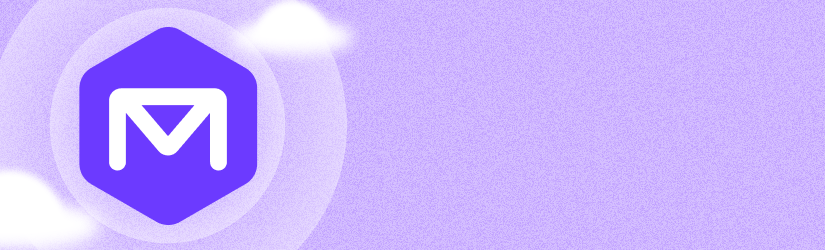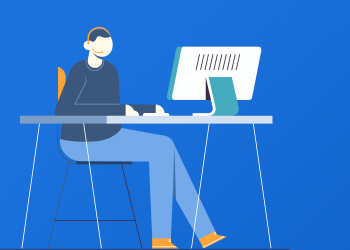In release 4.9, MSP360 Backup for Microsoft 365 / Google Workspace introduces shared mailbox licensing that aligns directly with Microsoft’s model. The update removes unnecessary backup licensing for shared mailboxes that Microsoft itself allows to operate without a license, improving MSP360 pricing transparency.
MSSP Is a Hard Nut. Think About the Alliance
According to the 2019 Cost of Cybercrime Study report by Accenture & Ponemon, the world economy is at risk of losing $US5.2 trillion globally over the next five years to cyber attacks. To avoid becoming a statistic in today’s dangerous cybersecurity landscape, more and more businesses are seeking ways to improve their security posture. Continue reading
AYCE Is a No Go For an Advanced Security Offering
For MSPs, pricing can mean the difference between signing on a new client or having potential leads check out the competition. Even when your service offerings are amazing, customers may pass due to pricing (that seems too low or too high). Continue reading
MSP Voice Episode 68 – “Clients, not Customers” with Thomas O’Brien
This week I welcome Thomas O’Brien with IDEOLITY to the show. Thomas is in the Kansas City area and has been in business since 1988. While it took Thomas and his partners about 3 years to settle on IT services, they have been going strong ever since. In 2008 they changed the name of the company to IDEOLITY to better reflect what they do and it’s also much shorter than the previous name. Continue reading
Connect (Formerly Remote Desktop) for MacOS 1.0 is Out
MSP360™ Connect (Formerly Remote Desktop) for macOS is a tool that enables quick and secure connections to remote systems, making it easy for MSPs to provide support over the internet.
How You Can Transition Your Break-Fix Clients to Managed Services
All successful MSP business models are built on recurring revenue streams. When starting out, most MSPs typically have a large number of break-fix customers. This means they only make money when their client has an IT problem and something needs fixing. Continue reading
Must-Have Security Certifications for MSSPs
The cybersecurity skills gap is one of the major factors driving continued demand for security certifications for MSSPs. While this creates more revenue for companies delivering managed security services, it also means that these MSSPs have to develop internal capabilities and train their employees on critical cybersecurity skills needed to effectively deliver their services. Continue reading
MSP Voice Episode 67 – “Predictable Success” with Phillip Poarch
This week’s guest is Phillip Poarch with Tolar Systems out of Abilene, TX. Tolar has been in business since 1999 where they started with high-end consulting. In 2012 they switched over to the MSP model. Phillip has been with Tolar since 2012, the same year the changed their model. Continue reading
Introducing MSP360 Connect for iOS
We're pleased to announce that MSP360 Connect for iOS 1.0.0 has been released in the Apple App Store. The beta period is over, and now you can enjoy the full product and install it directly from the App Store.
How to Activate MSP360 Remote Desktop
Learn how to start MSP360 Remote Desktop free software
How Do You Enhance Your Skillset – Top Certifications for IT Pros
Despite predictions that systems administrators job is becoming obsolete, studies show that the employment growth for this IT vertical will increase by 8% from 2014 to 2024. However, there’s a catch. The rapidly evolving nature of the IT ecosystem and changing business requirements means that the roles and responsibilities of sysadmins will also change. Continue reading
How to Activate Trial License for MSP360 Backup Pro
Learn how to start the trial of MSP360 Backup Pro for Windows.
Continue reading