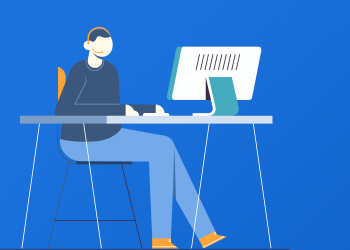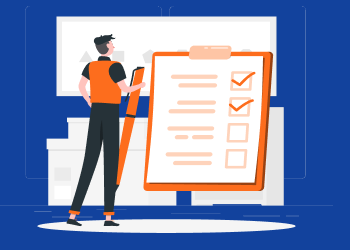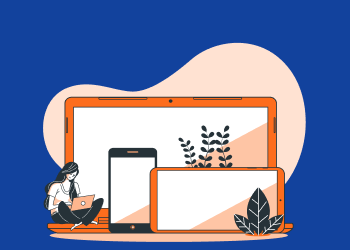Some EU customers don’t just ask where data is stored. They ask who can operate the cloud environment, how access is governed, and what happens under regulatory pressure.
Considerations When Hiring Remote MSP Employees
Before the pandemic, there was a never-ending debate concerning whether or not, as an MSP, you should hire remote employees. Some said that remote employees are less willing to communicate with the rest of the team, so they are difficult to onboard and less effective during working hours. Continue reading
VPN Management Best Practices for All Situations
VPNs, or virtual private networks, are trending more than ever with the rise of remote work. But how can a managed service provider take full advantage of what VPNs offer? The needs may be many, but they all boil down to two very common factors - accessibility and security. Continue reading
How MSPs Can Improve Cybersecurity Awareness Training in 2024
When it comes to reducing cybersecurity risk, the human element is key. All it takes is a single click on a malicious link or an accidental download of an infected file and an attack can begin to spread across an entire organization. Continue reading
The Five Largest Ransomware Attacks of 2021 Explained
2021 was a banner year for ransomware, which is a type of malicious software that encrypts files, disrupts the operations of companies, and asks for a ransom in exchange for the release of the data. Attacks have devastated companies of all shapes and sizes, and crippled hospitals, fuel pipelines, food supply organizations and more. Continue reading
MSP360 Launches $1 Desktop Backup for AWS Unified Billing Users
With the MSP360 Managed Backup 5.6 release, we’re introducing a new offering for AWS Unified Billing users. Continue reading
Introducing MSP360 RMM 1.2
We are happy to announce the release of MSP360 RMM 1.2, which introduces some major updates to the current version. The latest version is inspired by your valuable feedback and feature requests. Below are the most important updates: Continue reading
Where Are MSPs at with BYOD in the End of 2021?
Looking back over the past few years, one of the most formative technology trends has been the proliferation of devices in the workplace and the advent of bring your own device (BYOD).
BYOD is the movement to bring your own technology, devices, computers and phones to the office, rather than leveraging corporate-owned devices. Continue reading
What You Should Know About Co-managed IT Services
Business needs are becoming more complex by the day, as are IT infrastructures. Struggling to keep up with the pace of change in technology, internal IT teams are drowning. The opportunity for MSPs offering co-managed IT services is significant. Continue reading
Vulnerability in Log4J Does Not Affect MSP360 or CloudBerry Users
Yesterday the Apache Foundation released an emergency update for a critical zero-day vulnerability in Log4j, a logging tool included in almost every Java application. Continue reading
MSP Sales and Marketing: Frequently Asked Questions
Building a successful MSP business isn’t all about investing in IT infrastructure and streamlining service delivery. That’s just one part of the whole shebang.
You see, to even secure clients in the first place, you’ll need a solid sales and marketing framework. Continue reading
Remote Deploy Enhancements in MSP360 Managed Backup 5.5
With the MSP360 Managed Backup 5.5 release, we have significantly reworked the Remote Deploy feature to address our customers’ need for simplified backup management at scale. With the changes we introduced, we have made it more flexible, controlled, and transparent. Continue reading