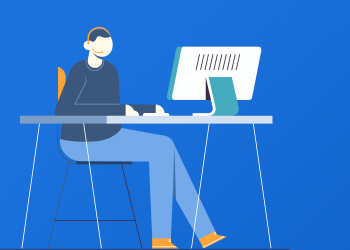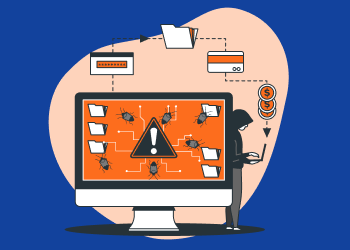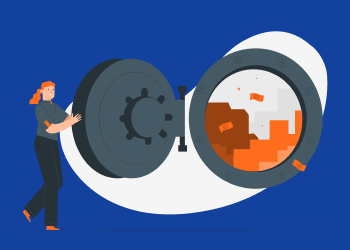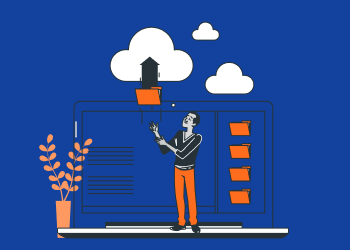Some EU customers don’t just ask where data is stored. They ask who can operate the cloud environment, how access is governed, and what happens under regulatory pressure.
How Ransomware Gangs Are Recruiting Insiders
2021 has been a banner year for ransomware and other types of cyberattacks. Attacks have crippled fuel pipelines, prevented hospitals from delivering critical care, stopped students from being able to go to school, and halted factory production lines (to name just a few impacts). The devastating effects of these attacks can be found most days on the front page of the newspaper, or are felt behind the scenes by companies scrambling to remediate their systems and ensure they can keep their livelihoods afloat. Continue reading
MSP360 Managed Backup for Microsoft 365 and Google Workspace 2.0 with Export to PST
With MSP360 Managed Backup for Microsoft 365 and the release of Google Workspace 2.0, we have implemented export to PST functionality and improved the user interface of the web control panel. Continue reading
The Rise of Ransomware as a Service (RaaS): What MSPs Should Know in 2024
When it comes to innovation, it’s not just the defenders in cybersecurity that are finding new techniques and technologies to advance. The attackers are also innovating, finding new ways to compromise organizations, big and small. Continue reading
Paris Region for Wasabi Is Now Supported in MSP360 Managed Backup
We are pleased to share that MSP360 now supports the recently opened Wasabi region. Continue reading
What MSPs Should Know About the Global Chip Shortage
It’s been hard to miss the semiconductor chip shortage happening around the world, having impacts on global supply chains and making it difficult to find laptops, phones, cars, and other smart devices in stores. Continue reading
News You Might’ve Missed. January 2022
What's new this month in the news for MSPs? Flexible instances for high-performance computing workloads launched by Amazon; 12-year-old vulnerability in a Linux system tool gives hackers root privileges; new warning to NAS users from QNAP on DeadBolt ransomware; prepare for data-wiping cyberattacks says CISA; and more. Continue reading
How MSPs Can Avoid Vendor Lock-In
When it comes to choosing the right products and services, having maximum choice and flexibility is key. However, vendor lock-in factors can prevent managed services providers (MSPs) from realizing the full potential of their business by choosing the best providers. Continue reading
The 3-2-1-1-0 Backup Rule: Extend Your Backup Security
The number of cyberattacks is constantly growing; they happen more and more often, and hackers are inventing more and more methods to reach companies’ sensitive data in order to make profit from it. The Gartner experts predict that by 2025, up to 75% of IT companies will become the target of one or more ransomware attacks. Continue reading
Amazon S3 Glacier Instant Retrieval Storage in MSP360 Managed Backup
MSP360 Managed Backup 5.7 is here! With this release, we are happy to announce that Amazon S3 Glacier Instant Retrieval is now supported in MSP360 Managed Backup. Continue reading
Disaster Recovery Challenges for SMBs
Some say that disaster recovery is not that different from backup. Others try to implement a "set it and forget it" backup and disaster recovery solution. And both of these positions are a great way to lose corporate data. Why? Continue reading
How to Promote Your Tech Team
For small managed services providers, there's typically no need to think about a promotion plan or implementing a tiered structure in their teams. Everyone does everything they can to solve the client's problem. And sometimes, there's no difference between a support team member, a salesperson, and an on-site engineer, since all these roles are carried out by the owner of the company. Continue reading