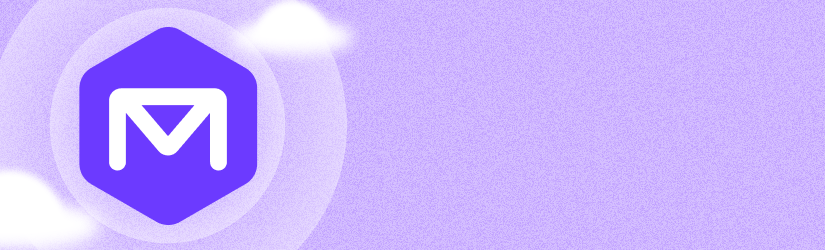In release 4.9, MSP360 Backup for Microsoft 365 / Google Workspace introduces shared mailbox licensing that aligns directly with Microsoft’s model. The update removes unnecessary backup licensing for shared mailboxes that Microsoft itself allows to operate without a license, improving MSP360 pricing transparency.
Introducing Companies for Microsoft 365 and Google Workspace
We’re excited to introduce MSP360 Managed Backup for Microsoft 365 and Google Workspace with the new domain management for Microsoft 365 and Google Workspace using MSP360 management console Companies. Continue reading
MSP360 Managed Backup for Microsoft 365 and Google Workspace 4.5
We’re excited to introduce MSP360 Managed Backup for Microsoft 365 and Google Workspace 4.5 with enhanced auto-activation for M365 groups or organization units, enhanced backup and restore task handling, file name history, restore functionality for MS Teams channels and for OneNotes files, and data deletion for domains or accounts with licenses expired more than 90 days ago. Continue reading
How to Perform Bulk Actions on Multiple Computers with MSP360 RMM
Managing multiple computers efficiently is crucial for any IT administrator. MSP360 RMM provides a powerful feature called Group Actions, allowing you to perform bulk operations across multiple devices. This guide will walk you through using Group Actions in MSP360 RMM, helping you streamline your administrative tasks.
Introducing MSP360 Managed Backup 7.0
We’re excited to introduce MSP360 Managed Backup 7.0, with the new Backup Storage Browser feature, the ability to seamlessly add network shares to the backup plan source directly from the management console, Windows Server restore directly to cloud-based virtual machines, an Overdue status for endpoints on the Computers page, and the ability to authorize computers in a single user flow with a new Authorize group action. Continue reading
Introducing MSP360 Managed Backup for Microsoft 365 and Google Workspace 4.0
We’re excited to introduce MSP360 Managed Backup for Microsoft 365 and Google Workspace 4.0 with Object Lock (Immutability) for AWS, Wasabi Hot Cloud Storage and Backblaze B2, SharePoint site restore, support for Organizational Units for Google Workspace, Google Mail backup API improvements, Mail Backup and Archive options improvements, and more. Continue reading
Early Adoption Program for the Offline Editing Feature
We’re inviting our MSP360 Managed Backup users to participate in the early adoption program for the Offline Editing feature that allows users to view, create, edit, and delete backup plans for computers that are offline. This means users can now manage backups seamlessly without being dependent on the online status of the devices. Continue reading
Introducing the Latest Updates to MSP360 Managed Connect
We are delighted to introduce a series of brand-new enhancements that are designed to improve your experience with web-based connections and MSP360 Managed Connect. Let's dive into the details of these exciting new updates.
Introducing MSP360 RMM 2.0. Now With Third-Party Patch Management
We are thrilled to share the release of MSP360 RMM 2.0, the latest version of our remote monitoring and management solution. This update brings many exciting features that take the platform to new heights, empowering IT professionals to effectively monitor and manage computer networks. This article will provide a comprehensive overview of these latest improvements and their positive impact on remote management.
How to Monitor Computer Performance with MSP360 RMM
Problems with even one computer can lead to data loss and lost business opportunities. That is why it’s crucial to constantly monitor the state of your IT environment – when you check how your computers perform, you ensure your system is safe and works efficiently. Continue reading
Introducing Online Access 2.0 (Beta) in MSP360 Managed Backup
Nowadays, a common challenge faced by MSPs is the time and effort invested in assisting clients with individual file and folder restoration. In this latest release, we are introducing Online Access 2.0 (Beta) that streamlines data management for MSPs and end-users. Continue reading
Introducing MSP360 Connect 3.5
We are happy to announce the release of MSP360 Connect 3.5, which comes with a new name for our Connect Pro license and new updates that will enhance your remote management experience.