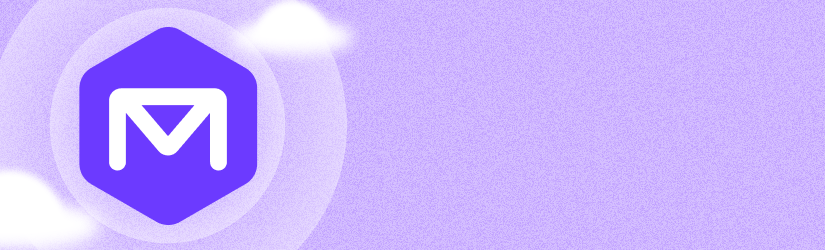In release 4.9, MSP360 Backup for Microsoft 365 / Google Workspace introduces shared mailbox licensing that aligns directly with Microsoft’s model. The update removes unnecessary backup licensing for shared mailboxes that Microsoft itself allows to operate without a license, improving MSP360 pricing transparency.
Patch vs. Vulnerability Management: Key Differences & Best Practices
Cybercrime is evolving fast, becoming a bigger threat to businesses every day. To stay protected, companies need to strengthen their security and minimize exposure to potential attacks. Continue reading
Introducing MSP360 Managed Backup 8.0
We’re excited to introduce MSP360 Managed Backup 8.0 with advanced integration with ConnectWise PSA, simplified backup management with templates, and more. Continue reading
MSP360 Backup Earns an Excellent PCMag Rating!
We’re thrilled to share that MSP360 Backup has been reviewed by PCMag, one of the most trusted names in tech reviews, and has earned an impressive 4.0 (Excellent) rating! This recognition validates our continuous efforts to enhance MSP360 Backup and deliver a top-tier backup solution for MSPs and businesses. Continue reading
Introducing MSP360 Managed Backup 7.9
We are excited to introduce MSP360 Managed Backup 7.9 with enhanced license management, improved monitoring accuracy, and expanded storage options. Continue reading
Streamlined Invoicing System in MSP360 Managed Backup
In response to feedback from our community, we’re excited to introduce significant updates to the invoicing system in MSP360 Managed Backup. Continue reading
Introducing MSP360 RMM 2.2
We’re thrilled to introduce MSP360 RMM 2.2, the latest version of our remote monitoring and management software. This release brings impactful updates, including the RMM Alert Profiles for streamlined alert configuration and control, the ability to trigger post-actions from alerts, and support for software installation directly from a network share or local disk. It also includes several other enhancements designed to optimize your workflow. Continue reading
MSP360 Managed Backup December Update
We’re excited to announce several new features and enhancements designed to streamline workflows and improve user experience with MSP360 Managed Backup. Continue reading
MSP360 Managed Backup October Update
With our latest October updates, we are excited to introduce a new view of the Backup/Restore Plan Summary, the new schedule step and an easier way to manage payment methods associated with your subscription. Continue reading
Streamlined License Management and Cost Tracking with MSP360
We’re excited to announce a series of updates designed to make license management and cost tracking easier and more efficient. These new features are centered around simplifying data access and offering more flexibility in how you view and manage your licenses. Here’s a closer look at what’s new: Continue reading
Introducing MSP360 Connect Updates
We are excited to introduce the newest features of MSP360 Connect, designed to enhance your experience even further. This release brings valuable improvements such as virtual monitors in Managed Connect sessions, centralized configuration of session options, computer-level settings, hotkeys, and more. Continue reading
Meet MSP360 RMM 2.1: Seamless ConnectWise Ticket Creation and More
We are excited to announce the launch of MSP360 RMM 2.1, the newest version of our robust remote monitoring and management solution. With this release, we've introduced several powerful features, including seamless ConnectWise ticket creation and simplified company mapping between MSP360 and ConnectWise, along with an update-only mode for third-party patch management, and more. Continue reading