We’re excited to introduce MSP360 Managed Backup for Microsoft 365 and Google Workspace 4.0 with Object Lock (Immutability) for AWS, Wasabi Hot Cloud Storage and Backblaze B2, SharePoint site restore, support for Organizational Units for Google Workspace, Google Mail backup API improvements, Mail Backup and Archive options improvements, and more. Continue reading
Support “Multi-Object Delete” Feature in MSP360 Explorer for Amazon S3
This article explains how to use the "Multi-Object Delete" feature of Amazon S3 in MSP360 Explorer. Continue reading
How to Send Diagnostic Information with MSP360 Backup
Sometimes it takes a lot of time to understand what the issue with your backup is and what has caused it. This is when diagnostic log helps dramatically. With MSP360 Backup, you can easily send us the diagnostic information. Continue reading
MSP360 Explorer 5.0: Glacier Retrieval Options
MSP360 Explorer 5.0 is out. The chief addition in the latest version of our cloud file manager is the ability to select the preferable Glacier retrieval option.
Continue reading
New Glacier Retrieval Options in MSP360 Backup 5.3
Amazon has introduced a handful of changes to their S3 & Glacier
cloud storage tiers. To wit, pricing policy has been appreciably altered, and the selection of available retrieval options for Glacier—expanded. Let’s take a closer look at the novelties.
Continue reading
Introducing MSP360 Drive 2.3.2
MSP360 Drive 2.3.2 is out, flaunting a few highly requested features. Namely, disabling file cache and Command Line Interface enhancements.
Continue reading
Working with AWS Snowball Edge in MSP360 Backup
Please note that MSP360 Backup supports AWS Snowball Edge device only, the use of AWS Snowball device is deprecated.
While MSP360 backup handles rather large volumes of data effortlessly, some concerns still remain with regard to the feasibility of utilizing the available internet connection for such purposes. Naturally, dozens of terabytes (even less) of data would take forever to upload even with a swift bandwidth, let alone a subpar connection. Besides, many Internet providers impose data caps on their users which could clearly impede any attempt at uploading data of volumes upwards of a certain number of terabytes. Thus, it may seem more appropriate to inspect other solutions to this conundrum.
Continue reading
Why You Sometimes Cannot See Your Files When Restoring
It is sometimes necessary to employ another computer to restore your data from the same cloud storage. Naturally, the computer you're trying to restore your files on must be properly set up. Elsewise, you might face a situation in which some of your files are invisible. There are 2 ways to ensure that all files are displayed: specify the correct prefix and sync repository.
Continue reading
Search Across Your Amazon S3 Buckets with MSP360 Explorer Pro
In MSP360 we are always thinking about how to bring more value to our users. Since we use Amazon S3 heavily ourselves it is easy sometimes to identify things that will make MSP360 Explorer for Amazon S3 a better tool and the ability to Search for specific files is one of them.
How Search works
Nothing can be simpler: just click Ctrl+F on your keyboard or the lens icon next to the path bar:
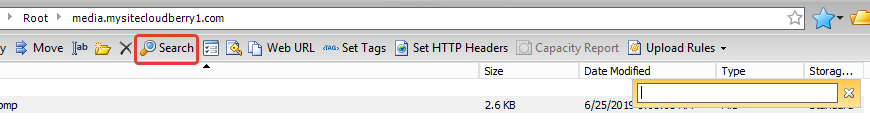
Then type a text into the search text box and click enter. You will get the results that match your pattern:
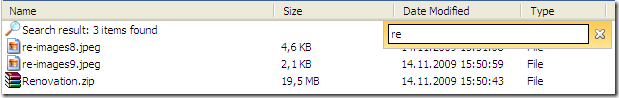
You can also use wildcard characters such as (*):
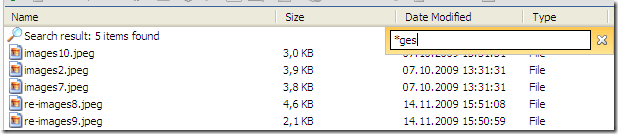
Or slightly more complex:
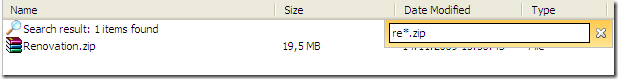
We don’t search across the contents of your files. We can only search across key names (file names). Please also note that Search is only available in our PRO edition.
Note: this post applies to MSP360 Explorer 1.7PRO and later.
Support for Amazon S3 Multipart Upload in MSP360 Explorer
MSP360 Explorer for Amazon S3 supports the Multipart Upload feature of Amazon S3 that allows you to break large files into smaller parts (chunks) and upload them in any sequence.
Continue reading
Using AWS GovCloud with MSP360 Backup
AWS GovCloud is a specially designed U.S governmental region inside Amazon Web Services. Government organizations and their contractors are only allowed to use GovCloud as their cloud storage. MSP360 Backup fully supports data transfers to that region. Here's a guide on how to add AWS GovCloud account to MSP360 backup
Direct Upload to Amazon S3 Glacier Deep Archive with MSP360 Explorer
In this post, we explain how to move your backup data from one storage class to another on Amazon S3. There are several different methods for achieving this goal, and we walk through each one below.
Continue reading








