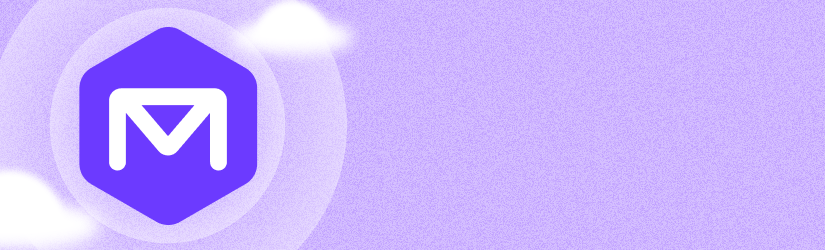We are happy to introduce MSP360 Backup for Microsoft 365 and Google Workspace 4.8, which brings a major addition to the storage experience – built-in managed cloud storage.
With this release, the need for third-party storage setup is entirely eliminated, configuration time is reduced, and administrators can start protecting Microsoft 365 and Google Workspace data immediately upon sign up. Continue reading
MSP360 Golden Ticket Winners
Last December, customers and friends of MSP360 were given the chance to participate in a giveaway full of sweet goodies. Gold, silver, and bronze tickets were hidden underneath the ordinary wrappers of MSP360 chocolate bars. Each ticket revealed a special prize! Continue reading
Introducing the Updated Version of CloudBerry Explorer
The new version of CloudBerry Explorer has been designed based on customer feedback.
Support for New Amazon S3 and Wasabi Regions
- Amazon S3: Hong Kong region
- Amazon S3: Europe Milan region
- Wasabi: Support the US Central 1 Wasabi region
Introducing MSP360 Connect (Formerly Remote Desktop) 2.4.1
We are excited to announce the release of version 2.4.1 of MSP360 Connect (formerly Remote Desktop), with new awesome features and performance and usability improvements.
MSP360 Backup 7.0: Guide to New Backup Format
Here at MSP360, we are proud to announce the major release of the MSP360 Backup version 7.0. It introduces a number of critical changes and updates with the most important of them all - the entirely new backup format. It allows to speed up backup and recovery processes, deduplicate files, and so much more! Read on to learn more.
Continue reading
CloudBerry Backup 7.0: Creating a Backup Plan in New Backup Format
In this guide, we will introduce the new backup format of CloudBerry Backup 7.0 and walk you through the main steps to creating a backup plan.
MSP360 VM Backup: Host-Level vs. Guest-Level Approaches
When it comes to protecting your virtual environment, the main question that you face is which approach to choose. Depending on your virtual environment, MSP360 Backup offers two possible ways you can choose from: guest-level or host-level backup. Continue reading
MSP360 Managed Backup Service 4.7: New Features Quick Hit
We are happy to announce the release of MSP360 Managed Backup version 4.7. With this major release, we introduce over a hundred new features, fixes, security improvements, UX enhancements, and support for new AWS regions. Read on to get more information on what’s new in MSP360 Managed Backup version 4.7! Continue reading
How to Restore a Hyper-V Machine with MSP360 Managed Backup
MSP360 Managed Backup 6.3.3 VM Edition brings three new restore options for your Hyper-V virtual machine backups. They are: Continue reading
MSP360 Managed Backup 6.3.3 Introduces New Hyper-V Backup Features
With the new MSP360 Managed Backup 6.3.3 version, we've brought new and enhanced restore functionality for Hyper-V virtual machines. In this article, we will review these features and discuss the new approach that we've developed.
Continue reading
End of Support for Specific Cloud Storage Providers
Starting from December 1, 2020, MSP360 Managed Backup will no longer work with the following cloud storages: Continue reading
Lifecycle Policy to Move Data to Glacier
Amazon S3 offers a wide range of storage classes designed for different use cases. Various combinations of those storage classes allow you to cost-effectively store your data throughout its lifecycle. Continue reading