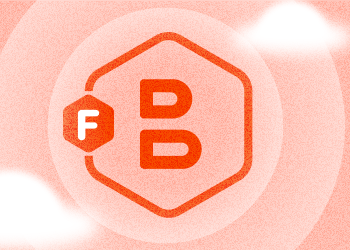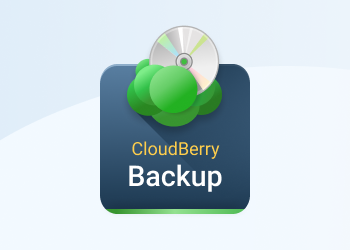Some EU customers don’t just ask where data is stored. They ask who can operate the cloud environment, how access is governed, and what happens under regulatory pressure.
New Wasabi Regions Osaka and London Are Now Supported in MSP360 Backup and CloudBerry Explorer
We are happy to announce that MSP360 now supports the recently opened Wasabi regions. Continue reading
Introducing MSP360 Managed Backup 5.3
We are happy to announce that MSP360 Managed Backup 5.3 is out! With this release, we introduce awesome new features, including Immutability and an update to Restore Verification. Continue reading
MSP360 RMM Named a Finalist for CRN’s 2021 Tech Innovator Awards
CRN has named MSP360 RMM as a finalist for the CRN’s 2021 Tech Innovator Awards in the MSP/MSSP Platforms category. Continue reading
New Backup Format, GFS, Restore Verification in MSP360 Managed Backup
We have been working hard for the past months and are happy to announce that the new MSP360 Managed Backup 5.2 is finally here! This massive milestone release introduces the new backup format, which allows for a number of amazing features. Continue reading
How to Easily Set Up Remote Desktop Connection on Windows
Only a couple of years ago, we couldn’t imagine remote work being that common. Both businesses and individuals now enjoy the opportunities it offers. If you need something from a remote computer, it’s not necessary to get it in person; you can access the machine via one of the dedicated services, regardless of how far away it is. Continue reading
Introducing MSP360 Backup 7.2
Here at MSP360, we are constantly improving our Backup software and adding new features to make your backup routines more convenient and reliable. In this guide, we introduce the new version of MSP360 Backup, version 7.2, with an important Immutability feature. Read on to learn more. Continue reading
Introducing MSP360 Connect 2.6
We are excited to announce the release of MSP360 Connect (Formerly Remote Desktop) version 2.6 which introduces important new features and improvements.
CloudBerry Backup 7.4 BETA
Here at MSP360, we are constantly working on improving and adding new features to our Backup software. We are developing the software for you - our clients - and we would like to hear from you what you think about the new features. That's why we are starting a BETA testing initiative for our customers, and the first application we would like to present for your judgment and review is CloudBerry Backup 7.4 with its awesome new features.
New Backup Format for Hyper-V
This is one of the most important features of this version, which also includes a ton of improvements and optimizations, such as:
- Improved Performance. Drastically increases the speed of the backup itself, meaning that the time required for the backup to finish is reduced to a fraction.
- Client-Side Deduplication. The new backup format allows backup of deduplicated data to storage. Deduplication is done directly on the client-side, reducing both the amount of data sent to storage and the time needed for upload.
- Consistency Checks. In the new backup format, we make sure that all files required for the restore point exist in backup storage.
- Synthetic Full Backup. This is another key feature of the new backup format. A synthetic full backup is a type of subsequent full backup that makes a comparison with the previously backed-up data on the storage and uploads only the current changes from the backup source. Synthetic full backup helps to reduce the amount of data uploaded and accelerates the creation of a full backup.
- Retention Policy. The retention policy is simplified and easier to use. You only need to choose the period for which the backups should be kept.
This is another important feature. Allows you to connect to a Hyper-V cluster and back up the virtual machines remotely.
When copying logs and other important data, it's important to be sure that this data is protected. Using the native features of Amazon S3, you can configure a bucket to protect the integrity of your data. For example, you can prevent an object from being deleted or overwritten.
Backing Up EFS-Encrypted Files
The long-awaited ability to backup EFS-encrypted files. Used in most corporate domains and one of the most accessible security features for Windows users.
Performance Improvements in Restoring from Cloud for Image-Based Backup/VM
As much as the backup needs to be fast, it is even more important for the restore process to be even faster. That's why we have also improved the restore speed for our most popular backup modes.
Meet the New MSP360 RMM
We are excited to announce early access to our very own Remote Monitoring and Management (RMM)! Continue reading
Tokyo Region for Wasabi Supported in MSP360 Backup & CloudBerry Explorer
To better serve our customers around the world and provide fast and reliable cloud storage in the APAC region, MSP360 introduced the new Wasabi region support. Continue reading
Why You Should Switch from Microsoft RDP to MSP360 Connect
With the number of people working remotely consistently growing, the importance of having a remote desktop solution has grown as well. These solutions have to provide an opportunity to help users in the same way as if the administrator was dealing with the issue in person, as workplaces are often decentralized and specialists might struggle to be in a given place at a given time. Along with this, the remote desktop service has to be secure, as vital data might be transmitted during sessions. Continue reading