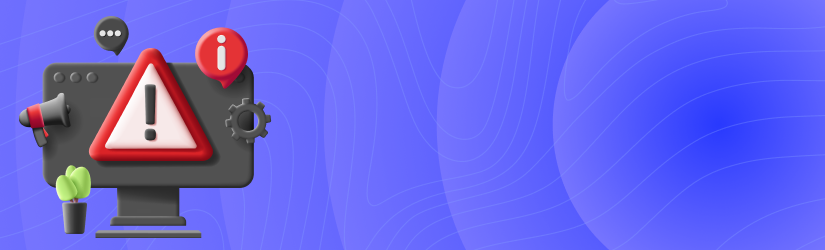According to Veeam, 76% of companies have experienced data loss in the cloud, while half of companies believe that in the event of mass file deletion, it wouldn’t be possible to recover their data. These are the mistakes organizations around Microsoft 365 data protection.
Continue reading
How to Fix: Your Account Is Not Signed Up for Amazon S3
We continue our series of articles devoted to common Amazon S3 issues. In our previous article, we discussed the difference between the requested time and the current time is too large error.
In this article we will discuss how to handle Your account is not signed up for the Amazon S3 issue. This error occurs when you are either not signed up for Amazon S3 or use expired credentials. There is a two-step process to get an Amazon S3 account. Continue reading
Incremental Backup of Exchange Server
Exchange Server supports a broad range of data protection options. In this blog post, we cover incremental data backup peculiarities and consider the cases this feature suits best. We will also show how to configure this backup type using MSP360 Backup for MS Exchange.
Continue reading
Support for B2 Application Keys in MSP360 Backup and Explorer
MSP360 Backup and MSP360 Explorer for Amazon S3 receive a minor update that brings support for BackBlaze B2 application keys.
Continue reading
Microsoft SQL Server Backup Automation
The backup routine for MS SQL Server includes various repetitive tasks that require a lot of time and attention. Fortunately, there are built-in Microsoft SQL Server tools that can automate many of these steps and simplify your daily routine. This article discusses those built-in tools, while also showing how to use MSP360 software for MS SQL Server automatic backup.
How to Сreate Multiple Backup Schedules in Windows Server
Multiple backup schedules are used in most backup infrastructures to make backup processes flexible and efficient. You can, for example, configure separate backup schedules for the whole server backup and just one SQL database. However, built-in Windows Server Backup does not allow this to be accomplished via its GUI. Continue reading
MSP360 Backup Supports 8 New Regions in Azure Archive Storage
Azure Archive Storage is an archive tier of Microsoft Azure Blob Storage in addition to hot and cool tiers. It is designed to help organizations reduce their storage costs by storing rarely accessed data in a lowest-priced tier. Microsoft offers an industry leading price point for archiving data (0.2 cents per GB/month). Continue reading
Introducing MSP360 Backup 2.6 for macOS & Linux
As you may know, Apple is about to release its next version of macOS — Mojave — on Monday. MSP360 Backup for macOS has consequently been updated to fully support the latest macOS.
How to Back Up iCloud Drive on macOS
If you’re an avid user of macOS or iOS, it’s safe to bet that some of your workflows revolve around iCloud. Whether it’s some Xcode project or a Keynote presentation, it’s likely that some, if not most, of your data resides in iCloud. The significance of this data could not be overstated and thus it makes sense to consider some sort of backup for it to ensure that you’re not caught off guard if something disastrous happens at Apple’s data centers.
How to Release MSP360 License
In this post, we explain how to release a license in MSP360 Backup, MSP360 Explorer and MSP360 Drive so that the products could be reinstalled on another computer.
Continue reading
Performing Microsoft 365 (Formerly Office 365) Email Backup with MSP360
To ensure business continuity, you need to back up Microsoft 365 along with other services and endpoints. In this guide, we’ll cover how you can optimize your backup strategy around Microsoft 365 with MSP360 Managed Backup.
Continue reading
Introducing MSP360 Backup 2.5.1 for macOS & Linux
One of the most important aspects of a sensible backup strategy is keeping upload volumes under control. With each backup iteration, the same files are being repeatedly uploaded which results in more time-consuming backups. To help mitigate the issue, MSP360 Backup for macOS & Linux now supports block-level backup.