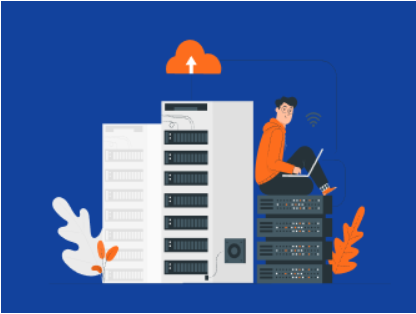We are excited to introduce MSP360 Managed Backup 7.9 with enhanced license management, improved monitoring accuracy, and expanded storage options. Continue reading
WORM Compliance Explained. Why Do You Need a WORM-Compliant Storage?
WORM (write once, read many), is a storage system concept. Developers designed it to protect information that an organization does not want to be destroyed or altered in any way. With WORM-compliant storage, you can transfer information to a storage device or cloud storage, but, once you transfer the information, it cannot be changed. Continue reading
Emails Backup in Google Apps
Backing up of cloud-based emails might not seem necessary, but it allows you to protect the data in case of any disaster, and it also allows you to meet compliance requirements. That is why we are going to overview how to backup Google Apps email using different options, including built-in tools and third-party integration mechanisms. Continue reading
Google Account Backup: Keep All Business Data Safe
Google G Suite (formerly known as “Google Apps”) contains a broad range of everyday business tools, allowing you to move most of your activities to the cloud. In this article, we are going to overview G Suite basic backup practices and answer the question “Do you ever need to make a backup of cloud-based data?” Continue reading
Backup Storage Capacity Report in MSP360 Backup 5.9
In this article, we talk about Backup Storage Capacity Report in MSP360 Backup 5.9.
Google Contacts Backup Guide
In this article, we are going to explain G Suite's data protection possibilities and limitations, how to back up contacts from Google account, as well as optional ways to integrate it with third-party backup tools, like MSP360 Backup for G Suite. Continue reading
Hard Drive Maintenance. Bonus Checklist for SSD
Since our home and business data continually grows, let’s remember key things to keep HDD/SSD drives healthy for the longest possible time. In this article, you will find practical suggestions on how to keep HDD-based archives safe and powered down, as well as the most important parameters helping to check whether a drive is healthy. Continue reading
Disadvantages of Cloud Storage. Why You Need Cloud Data Backup
If you store data in the cloud, it can be easy to assume that the data will never disappear. In reality, however, one of the disadvantages of cloud storage is that cloud storage sometimes fails in ways that you can’t control.
That’s why it’s crucial to perform cloud data backups, even if your data is “cloud-native”. Continue reading
Deduplication: File-Level and Block-Level.Deduping Backup Data
We are going to overview the concept of deduplication and review its approaches available on the market: block-level and file-level deduplication. You will also learn about backup deduplication specifics and efficiency. Continue reading
The Benefits of Cloud Storage
Should you back up data to the cloud? The answer will depend on a variety of factors specific to your situation, of course. This article explains cloud storage benefits, risks and cost considerations, and why cloud backups can, in many cases, be more cost-effective, provide faster data restoration, and deliver higher rates of availability than on-premise backups. Continue reading
3 Misconceptions SMBs Have About Cloud Backup
In today’s article, we’re going to review the three most popular misconceptions regarding cloud backup for small business and explain why they are fundamentally incorrect. In addition, this article will offer ways to help you refute customers’ common arguments regarding cloud backup and security. Continue reading
Legal Hold Best Practices
This article explains what litigation hold means and how IT teams can respond when they receive a litigation hold notice for data that they manage. Continue reading