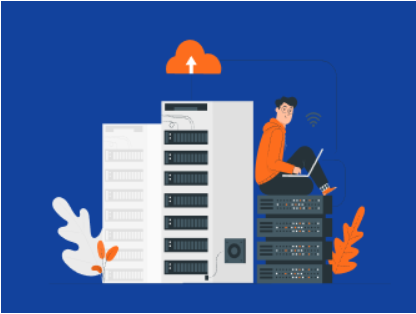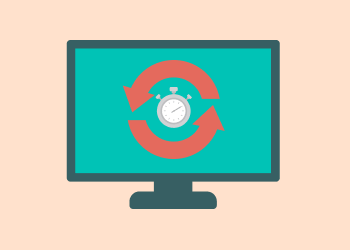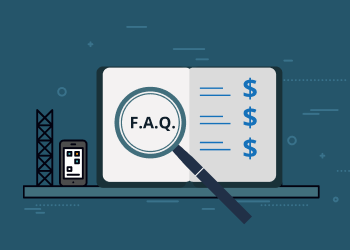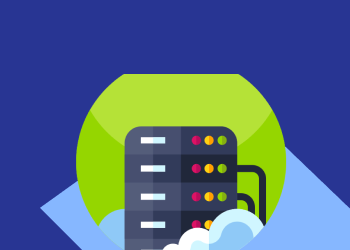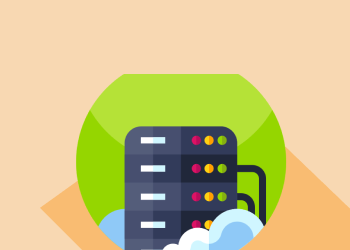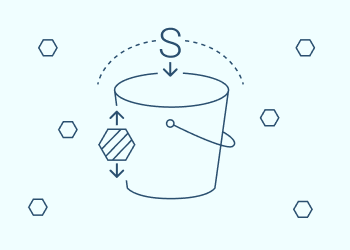This research report discusses the significant reduction in cost and the added data protection that Microsoft 365 backup solutions can bring to an organization through their automation. Case studies, reports, and 2023–2025 evaluations show automated backups save 30% via efficiency, faster restores, and optimized resources. Continue reading
Amazon S3 vs S3 Glacier: Which Is Best for Data Archives
Our clients who want to store backup data in Amazon S3 Glacier often ask us how best to back it up: Whether to place it in S3 Glacier storage directly, or instead to select S3 generic storage and configure S3 Glacier as the storage class. Although both approaches provide the same end result, there are reasons why you might prefer one method over the other. Keep reading for an overview.
Continue reading
Backup Retention and Scheduling Best Practices
Backup is one of the most important practices for any business and should be approached with care and attention to detail. Your choice of retention and scheduling scenarios should be based on your business needs.
In this article we’ll talk about essential retention considerations and assets which will help you set up your backups properly. Continue reading
Data Backup Security Considerations for MSPs
Managing one server can be complicated enough, but what if you have multiple platforms to protect? Multi-server platforms are more common as we transition to an environment of highly distributed, cloud-based platforms. As we move further, multi-tenancy is becoming the new black when it comes to digital ecosystems. Continue reading
Backup Security Measures: 5 Essential Steps
The ever-expanding role of data in every facet of our lives has made it increasingly important to plan for the possibility that something might go wrong. And given the various threats to data, chances are it probably will. That’s why you should be prepared all the time. Continue reading
Managed Backup Pricing: FAQ for MSPs
Setting prices for managed backup services is a difficult task. There are many factors to weigh and variables to consider, such as whether you should discount for archival storage tiers and whether to include disaster recovery services as part of managed backup pricing. Continue reading
Is Your Backup and Disaster Recovery Vendor Storage-Agnostic?
Many backup and disaster recovery (BDR) vendors in the market host backups in their own clouds. While this doesn’t sound like a big deal, it can be, especially when considering control, security, and pricing.
NAS Backup Strategy: Local, Cloud and Hybrid Backup
Unlike typical external hard drives, NAS devices provide built-in operating systems that support features like remote access, printer streaming, or native media streaming. Additionally, you can save images, server data, application databases, and so forth without any supplementary management device. Continue reading
QNAP Cloud Backup: Best Practices, Software to Use
A QNAP NAS is a great way to keep data safe and available. But the fact is that even if you have data redundancy built into the NAS, it’s still important to perform QNAP cloud backups as well to back up your NAS data to a remote location. Not only does backing up QNAP data to the cloud help you to meet the requirements of the 3-2-1 backup rule, but it may also be required by compliance regulations. Continue reading
Why Cloud-Based Storage Is Better Than Traditional Storage
It’s never been more important to back up business data.
Data breaches are happening every day, and there aren’t any signs of attacks slowing down anytime soon.
Even though there are numerous ways to back up data, using cloud-based storage is becoming increasingly popular among businesses. Continue reading
What Is S3 Intelligent Tiering and When Should I Use It?
In the whirlwind of re:Invent 2018, AWS announced a number of new features and improvements, including new database options, S3 Batch operations, and machine learning services. Continue reading
SAN vs NAS: Difference Explained
When you are looking for local storage for a business, there are two options: NAS (Network Attached Storage) and SAN (Storage Area Network). Today, you will find out what the difference is between storage area network and network attached storage and whether it is NAS or SAN that fits your needs