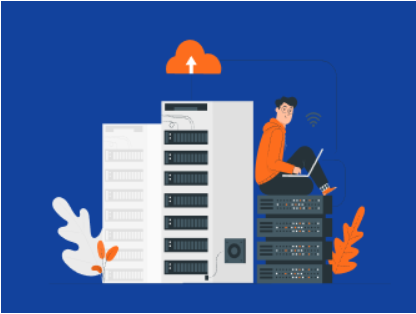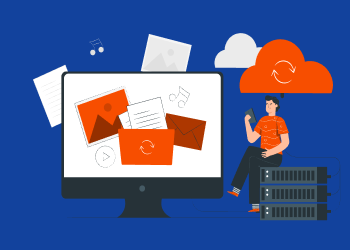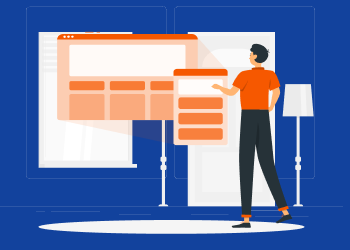This research report discusses the significant reduction in cost and the added data protection that Microsoft 365 backup solutions can bring to an organization through their automation. Case studies, reports, and 2023–2025 evaluations show automated backups save 30% via efficiency, faster restores, and optimized resources. Continue reading
Cloud Backup Strategy for Small Businesses
In most cases nowadays, it's simply impractical to store your business backups locally. Moreover, cloud storage solutions have become so cheap, reliable, and feature-rich, that they easily outperform any small local storage solution. However, ”the cloud” is just a term that covers hundreds of different possibilities. So, how do you pick one of those hundreds?
Why BaaS Needs to Be as Flexible as Possible
Over the past year and a half, many people’s working lives have been turned upside down due to the pandemic and the sudden transition to remote work. As part of that, organizations have had to rethink how they use and optimize many of the tools at their disposal in order to remain effective and efficient as organizations. One area where this has taken place is around backup and disaster recovery (BDR). Continue reading
Key Technical Backup Challenges and How to Solve Them
Contrary to what some IT professionals believe, backups are not ”set it and forget it”. You need to plan their execution carefully, and build and set up a solution. You should then expect to have to fix issues from time to time, until your setup is flawless. Continue reading
Does Your BDR Solution Provide Freedom of Choice in Backup Storage?
Vendor lock-in is a thing of the past. It’s all too easy for MSPs today to discover alternative solutions when they’re determined to cut costs, find better support or track down superior products in the market. MSPs should apply the same line of thought to building backup and disaster recovery (BDR) strategies for their customers. Continue reading
Windows Native Backup vs MSP360 Managed Backup
One important step in planning your backup strategy is choosing a backup solution that will fit your needs. It should be compatible with your IT infrastructure and be able to back up all your vital data – not only files and folders, but also system images, servers, etc. In this article, we compare native Windows backup tools and MSP360 Managed Backup. Continue reading
How to Test Your Backups: A Comprehensive Guide
Some believe that backups are a routine that should be set and forgot about. Such people also believe that ransomware attacks, downtime caused by hardware failures, and human mistakes that lead to data loss are things that happen to people in the news, or topic starters on Reddit – in other words, to someone else. Continue reading
Cloud Backup as a Service: Essential Guide for SMBs
The “as a service” model refers to a solution, a platform, or a product that is provided and managed for an internal or external client by a third-party agent. This model is popular nowadays due to its flexibility and simplicity for the customer. You don’t need to find, test, and integrate the solution yourself; you just have to find a solutions provider, who will manage everything IT, leaving you with only the business-related tasks.
Needless to say, there is everything as a service nowadays, starting from analytics up to quality assurance. In this article, though, we will discuss why and how to implement backup as a service within an organization.
What Is Backup as a Service?
The backup as a service model, or BaaS for short, applies to backup management performed by a third-party service provider for its customer. Backup management typically includes:
- Data classification and backup planning
- Backup solution setup and management
- Backup cloud and local storage management
- Recovery plans and procedures procurement
The BaaS model allows an end user to delegate all data backup needs to a service provider, ensuring data safety according to service level agreements between parties. It's a perfect model for both small companies without an internal IT department, who can rely on a provider to perform IT routines for them, and for big companies who want to build an ITSM/ITIL-style relationship between their departments.
Further reading Backup as a Service vs Disaster Recovery as a Service: The Difference Explained
Why Do SMBs Need Cloud Backup as a Service?
According to a study by the National Cyber Security Alliance, 37% of SMBs who have experienced data loss have suffered a financial loss, 25% have filed for bankruptcy and 10% went out of business.
With the number of cybersecurity attacks growing each year and IT infrastructures getting more complex, it is clear why organizations should employ the more user-friendly and convenient BaaS model. Here are more pros for it:
- Client-oriented. Backup as a service is not a solution, but a service, oriented towards solving a given client's tasks and challenges. In other words, it's customized based on their needs.
- Budget-friendly. BaaS providers always build their solutions based on the client's existing budget. The costs of buying a solution, backup and data management, and developing backup and disaster recovery plans are embedded into the proposition. External backup as a service providers typically use a pay-as-you-go model, which allows budgets to be optimized on the go.
- Simplified backup management. Since BaaS providers do the management, it's safe to say that it only remains for the client to define where there's a need to backup and recover data.
Further reading 6 Benefits of Backup as a Service

Backup as a Service Challenges
However, on the other hand, there are several challenges and concerns regarding the integration of the cloud backup as a service model within an organization. These factors need to be considered, so you can make a well-rounded decision:
- Less control over processes and infrastructure. If the third-party storage provider hosting your data experiences an outage, you could lose it. Also, your data could be compromised. So, choose BaaS providers who work with the most reliable cloud storage solutions out there.
- Higher bandwidth consumption. Although BaaS providers will still provide you with local backup, they typically aim for cloud storage as their first storage solution. That means you will have higher requirements for bandwidth and higher bandwidth consumption during backup and recovery operations.
- Inaccessible data due to Internet outage. The classic BaaS approach relies on cloud solutions; hence, if you have no Internet connection, you can neither back up nor recover your data. To deal with that concern, most of BaaS providers nowadays include all types of local backup in their proposition.
How Do You Employ a BaaS Provider?
At this point, you may be wondering how to find an external BaaS provider, or how to develop an in-house backup as a service solution?
If you are looking for a provider to do backups for you, contact several big companies on the market. They will be able to assess your budget and needs, define the proposition and outline the service level agreement. Together you should classify your data, and define the backup and recovery methods for the various platforms and operating systems you use.
If you are building an in-house BaaS solution, you should first define the needs of your business and establish your recovery point and recovery time objectives in order to find the appropriate software and, if needed, hardware. Thus, you also need to classify the data, choose the platforms for backup, and put together a backup and disaster recovery plan.
Choosing a Cloud Backup as a Service Vendor
It's not always easy to choose a vendor that will provide you with backup as a service. If you are having a hard time picking one, here's a screening list that should help you:
- Does the provider support all your operating systems and platforms?
- Do they support cloud and local backups?
- Will they create a backup and disaster recovery plan for you?
- Will they base their estimates on your RTO and RPO requirements?
- Do they have 24/7 support for emergency situations?
- How will they secure your data in transit and at rest?
If you have several candidates with greatly varying price points for a similar offering, find out why there is such a difference. Remember, the best choice is not always the cheapest nor, indeed, the most expensive solution.
Further reading 4 'Must-Have' Features of the Managed Backup Software
MSP360's Backup Solution for SMBs
If you are looking for a ready cloud backup solution, MSP360 will provide you with everything you need. If you’re running a small business with up to 5 devices, check MSP360 Backup Pro - a cloud backup solution for small businesses.
If you’re looking for a solution that supports multi-tenant management, MSP360 Managed Backup will provide you with everything you need – a flexible cross-platform MSP backup software that is managed from a single pane of glass. You won't need to build a costly local infrastructure, as MSP360 is integrated with the biggest cloud storage providers out there and also provides you with local backup options for better data protection.
Frequently Asked Questions About Backups: Everything You Should Know
By now, you’ve probably noticed that backup-related terminology can be pretty confusing at times. So, of course, it’s understandable if you occasionally find yourself lost or, perhaps, having trouble choosing the appropriate backup configuration. Continue reading
MSP360 Backup License Upgrade Guide
If you own a license of MSP360 Backup and need to extend its functionality, there’s no need to buy a new license. You can upgrade the existing one on our website just by paying the difference. To do this, follow these instructions.
Backup Plan: The Ultimate Guide to Saving Your Data
A complex backup procedure requires a solid backup plan. GitLab.com, a multi-million dollar company, learned this the hard way after losing more than 300GB of data due to a failed backup procedure. Continue reading
Understanding Microsoft 365 Shared Responsibility Model
Businesses frequently turn to SaaS platforms like Microsoft 365 because they are convenient. They eliminate the need to deploy and manage software on your own servers. That doesn’t mean that SaaS solutions free you from having to manage security. Although SaaS providers manage some facets of security, they delegate many security-related matters -- especially related to data protection and security - to their customers through a shared responsibility model. Continue reading