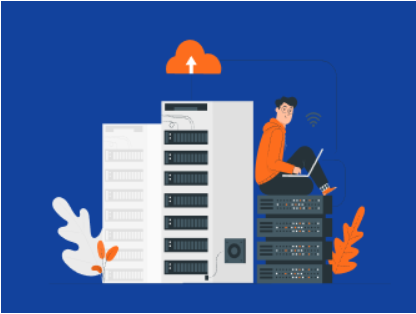We are excited to introduce MSP360 Managed Backup 7.9 with enhanced license management, improved monitoring accuracy, and expanded storage options. Continue reading
Upload to S3 Glacier with Amazon S3 Lifecycle Rules
There is a number of storage classes for every need and budget in Amazon Web Services cloud storage. The cheapest method to store the backup for a long time is Amazon Glacier. However, there are two different ways to upload files to that storage: direct and using the AWS Glacier lifecycle policy. In this article, we will demonstrate why the lifecycle policy method is more practical.
Continue reading
MSP360 Backup Review by Lawrence Systems
Once you watch Lawrence Systems/PC Pickup YouTube channel you will be absolutely in love with these guys. These guys are true enthusiasts of their trade and do an extremely good job at what they do. Lawrence Technology Services with its CEO Thomas Lawrence is helping people find the best IT business solution for their individual needs. Continue reading
Amazon S3 Glacier Flexible Retrieval Pricing Explained
Amazon S3 Glacier is a low-cost cloud storage for data archiving. In fact, S3 Glacier seems so cheap that many users chose it for storing all their backups. That may be costly, though. Why?
Because Amazon Glacier is as cheap for data storage as it’s expensive for restore. This article explains the pricing for AWS’s least expensive storage class. Continue reading
How to Choose Between BaaS and DRaaS?
Backup as a Service (BaaS) and Disaster Recovery as a Service (DRaaS/RaaS) represent two major models ensuring high availability for the enterprise. All companies want to protect their production data against such disasters as fire, flood or human faults. And, when a disaster happens, these companies want to minimize their losses and restore data as soon as possible.
Continue reading
Direct Upload to Amazon S3 Glacier vs Upload Through Amazon S3
Amazon S3 Glacier is a cloud service dedicated to storing archived data that is not likely to be retrieved often. In other words, it is designed for infrequently accessed data. Glacier has a high latency of data retrieval but offers low pricing and high safety for stored archives. In this article, we are going to explain Glacier’s data uploading nuances.
Continue reading
What is RAID? Is It Any Good as a Backup?
Redundant array of independent disks or as it is better known — RAID — is a data storage virtualization technology that conflates multiple physical storage devices into a single logical unit. This setup enhances the integrity and reads & write speeds of the data by employing various data redundancy mechanisms, thereby giving you more certainty as to whether your data is intact at any given moment. Many people naturally wonder if RAID may altogether supersede the good old data backup; however, in this article, we will describe how RAID and backup actually complete each other rather than compete with each other.
Spoiler - no, RAID is not a backup. But it will be of a good help Continue reading
Which Files to Back Up?
Perhaps one of the most important things in dealing with data — for both organizations and individuals — is to design sensible backup strategies to ensure that all critical data is securely stored and accessible in the event of a disaster. On the one hand, certain corporate files are absolutely crucial for the continuation of business, but on the other hand backing up applications, movies, music, and certain system files is unnecessary, as that information is easily recoverable from official sources, not to mention the spiraling out of control cloud storage fees. In this article, we set out to clarify exactly which files to back up, and which types of data should either be omitted or delegated to the image-based backup. Continue reading
Cloning vs Image Backup: When you Need What?
A simple file backup does a good job of protecting crucial data. However, should your hard drive crash or your operating system become hopelessly corrupt, then you will be left confused, trying to figure out the way out. This is where cloning and image backup come in. Some people assume that these two terms mean the same thing, but that is fundamentally wrong. Continue reading
The Real Cold Storage Pricing
IT organizations today need to be savvy when it comes to spending, and the shift from on-premises storage to cloud-based storage is just one example of how data storage providers can deliver the same level of service but at a reduced cost. Providers of services like cloud backup know that businesses are always looking for ways to keep costs down, particularly when it comes to cloud storage.
Tiered storage offerings today are designed to align with business needs—from the most critical of data to “Let’s just keep it in case we need it someday” data, and everything in between. These offerings seem to meet specific needs for cloud-based storage, but at a cost that lines up with the value perceived of the data being stored.
So, when looking at cold storage, is cold storage just cheap storage?
CloudBerry Lab Welcomes Crashplan for Home Users
On the 22nd August 2017, the well-known online backup provider, CrashPlan, has announced that it's CrashPlan for Home product will be soon discontinued. We at CloudBerry are happy to offer to all CrashPlan for Home users our CloudBerry Backup Desktop Edition.
Here is why you can switch to CloudBerry without a fuss.
Continue reading
Fast NTFS scan in MSP360 Backup 5.7
MSP360 Backup always aims to accelerate the backup process. One of the things that call for enhancement is file scanning, especially so for the owners of HDDs. In the latest version of MSP360 Backup — release 5.7 — we're introducing Fast NTFS Scan; this feature will considerably expedite the backup process for users with millions of files.
Continue reading