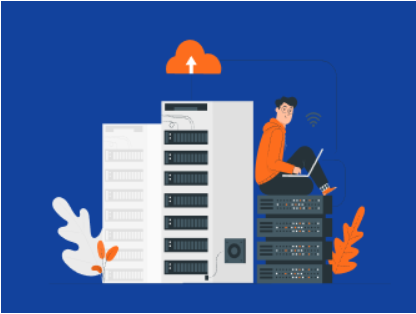We are excited to introduce MSP360 Managed Backup 7.9 with enhanced license management, improved monitoring accuracy, and expanded storage options. Continue reading
How to Back Up and Restore Windows 7 with OneDrive
Any user of Microsoft Windows 7 needs a proper backup system to avoid data loss in any case. Since Microsoft offers OneDrive client for Windows, you may want to use it as a cloud backup tool and storage. But it is necessary to understand the difference between cloud backup and cloud sync.
In this article, we will explain this concept and show how to backup and restore Windows 7. Continue reading
Windows 10 Cloud Backup and Restore with MSP360 Backup
If you use Microsoft Windows 10 at home or in the office, it is crucial to have a proper backup infrastructure to avoid data loss in case of hardware malfunction, virus activity or human fault. In this article, we will explain what backup options you have and how to backup files in Windows 10 using MSP360 Backup. Continue reading
Windows Data Backup and Restore Strategies Explained
Windows data backup strategies are usually based on two practices: external hard drive backup and cloud backup. Should you use both backup techniques for Windows backup and restore at the same time, or just one? If one, which is the better approach? This article explains. Continue reading
How to Sign Up for AWS & Back Up Data to Amazon S3 with MSP360 Backup
This post explains how to start backing up to Amazon S3 or Amazon Glacier using MSP360 Backup.
Backup Encryption Options Demystified
Encryption is everywhere: On your storage, on your network, over the Internet, and in the cloud. Encryption is about protecting your data from those who might otherwise use it to cause harm. It protects you from those who bypass security to access data within your organization, illegal access from outside, and provides protection for compliance. Your live data is the lifeblood of your organization and your backups protect your live data by letting you restore misplaced, damaged, stolen, or incorrectly edited data with versions that keep the business running. Continue reading
GDPR and Data Storage Management
GDPR brings several major data management requirements for all basic solutions for businesses that deal with data of EU citizens, including businesses that do not operate in the European Union, but the process or store data of any person from the EU. In today’s article, we will focus on GDPR and data storage compliance.
How to Back Up a Linux Server
Even on a well-protected Linux system, data loss is still an imminent risk. And chances are, it might hit you when you least expect it. So, you might want to prepare for such an outcome by backing up your Linux server. This should serve as a supplementary protection measure in case everything else fails. Continue reading
How to Back Up Files in Linux
Backing up files in Linux may seem easy, but it is challenging to back up a Linux system in a reliable and efficient way.
That is because a typical Linux server contains many different types of files. Some are more important to back up than others, and some are easier to restore to a working state than others after the system goes down. Continue reading
4 ‘Must-Have’ Features of the Managed Backup Software
When you only start MSP business and work with your first client, it’s easy to provide on-demand remote support. But as you grow and add more and more customers to your portfolio, it gets harder to manage all their systems manually. Especially this concerns remote backup service. Continue reading
Cloud Managed Backup vs Backup to Tape: Pros and Cons
To support business continuity at the appropriate level has become crucial nowadays, even a few hours of downtime may result in heavy business impact and financial loss. The cloud-managed backup procedure plays a vital role as it allows any business to quickly restore the lost files as if nothing had happened. Continue reading
Backup for Mac: Top 5 Tips for a safe Backup
Mac users typically have a basic backup structure using a good, native tool called “Time Machine.” But there are a few thoughts on how to backup for Mac that we want you to consider: make your backups more efficient and available anytime, anywhere for both personal or business needs. Continue reading