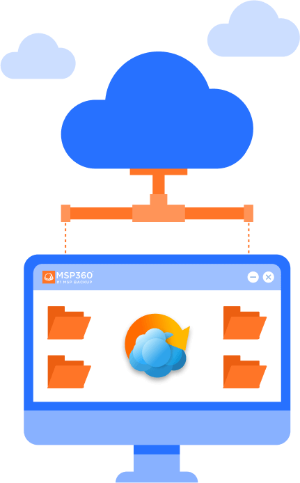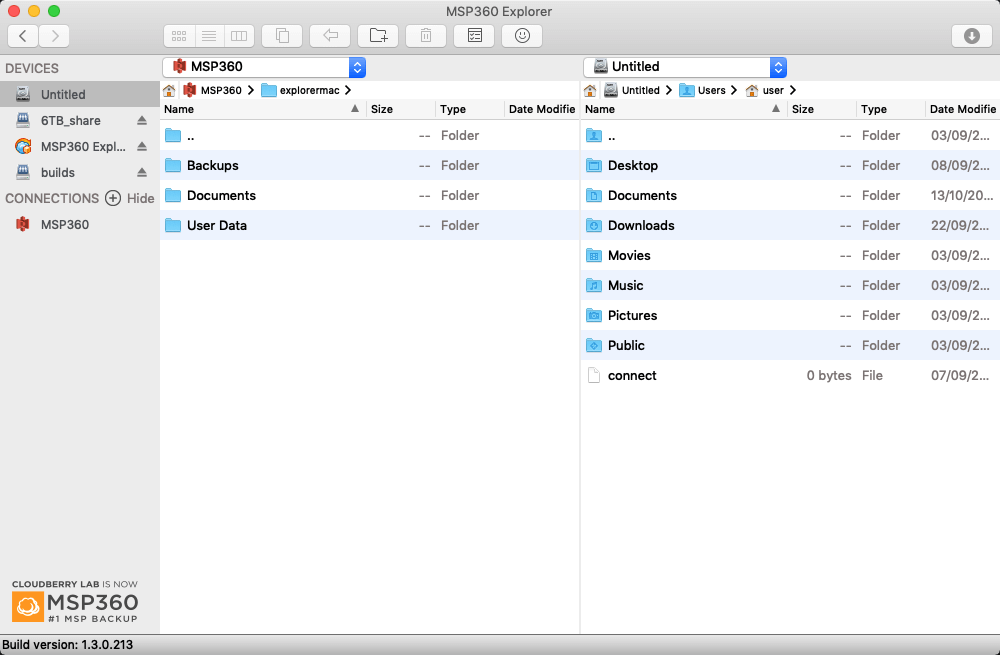File Management
Use CloudBerry Explorer for macOS as a regular file manager.
Web URL Generation
Generate time-limited/signed or default web URLs.
Queue System
Powerful and easy to use queue system.
Multi-Cloud Support
AWS S3, Azure, Backblaze, Wasabi, Minio, S3Compatible.
Bandwidth Management
Control your upload speed.
Auto-Update System
Auto-check for newer versions.
Local and Cloud Search
Seacrh for a file or folder.
Tab-Browsing
Work with multiple folders at the same time.