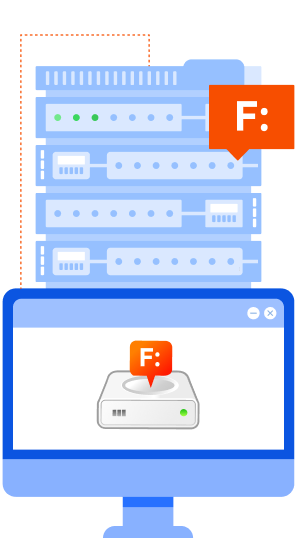Map Cloud Storage as A Network Drive
CloudBerry Drive comes with an easy installation and configuration that seamlessly integrates cloud storage of your choice as a external or network drive with the Windows environment.
Drag and Drop Files To The Cloud and Back
With CloudBerry Drive your cloud storage can be accessed as any other local, network or external drive on your computer, so you can easily move files to the cloud and back.
Use Cloud Storage With Third-Party Applications
Use cloud as a storage with other third party products and services you use every day: email agents, file managers, office applications and other.
Automate With Command Line Interface
Simplify configuration, automate common tasks and integrate virtual drive with Command Line interface. Learn more about CLI with CloudBerry Drive.
Data Encryption
Encrypt all the data sent to the cloud in order to enhance the security of storing sensitive data.
FTP and SFTP Support
Map your FTP and SFTP servers as network drives and leverage the benefits of FTP/SFTP storage.
Predefined HTTP Headers
Configure the predefined set of HTTP headers for every upload and, thus, automate the setting of HTTP headers.
Queue Thread Count
Configure the number of threads used to transfer data to the cloud. You can upload and download multiple files in parallel.